Improved
🚨 New Feature Announcement Jul 31th
over 1 year ago by Deleted User
New Features
We are excited to announce several new features and improvements to enhance your user experience. Here are the details:
Verse Name Text Filter Search
-
Introducing a new text filter search functionality for verse names, allowing you to quickly find and manage your verses with ease.
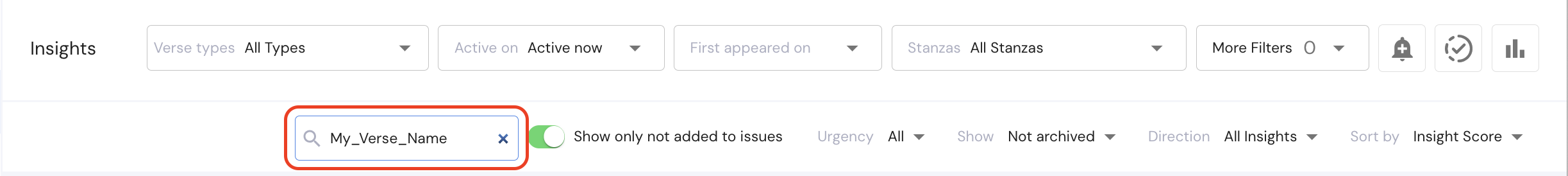
Duplicate Verses via UI in Configs Page
- We've added the ability to duplicate verses directly from the UI in the configurations page. This feature simplifies the process of managing multiple verses with similar content.
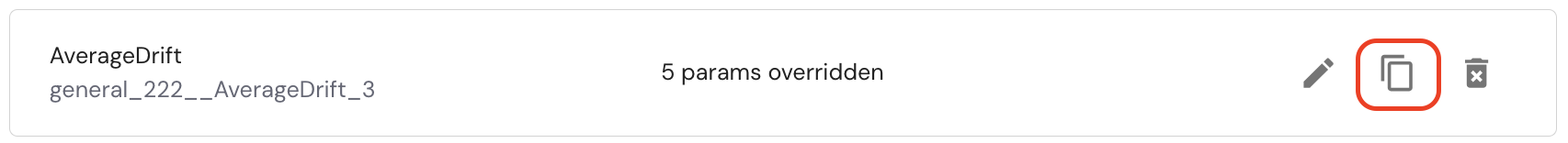
Allow Opening Insights in a New Tab Using Ctrl/Cmd + Click
- You can now open insights in a new tab using Ctrl (or Cmd on Mac) + Click. This feature enhances multitasking and navigation.
Sort Insights by Anomaly Level
- You can now sort insights by anomaly level, helping you prioritize and address the most critical issues first.
Verse Progress Button on Insights on Demand Page
- A new progress button has been added to the insights on demand page. This button helps you track the progress of your verses more efficiently.
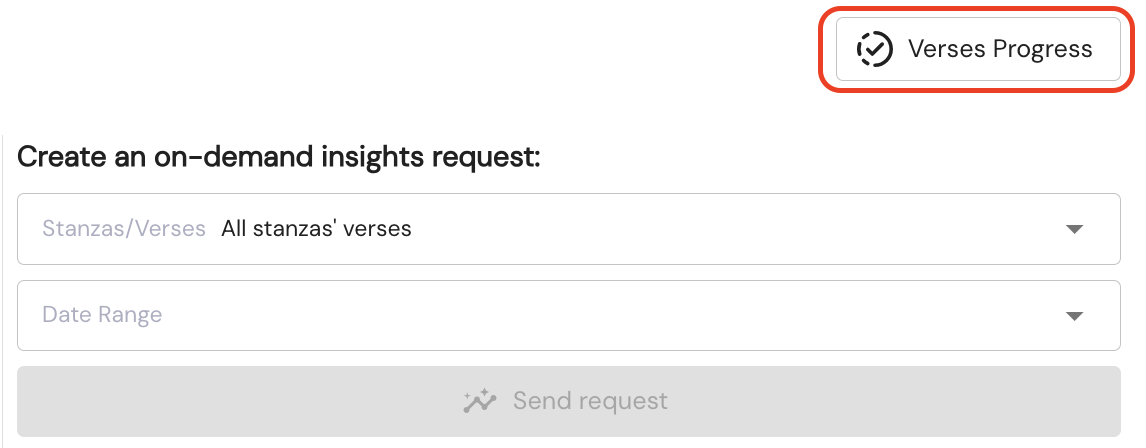
All Metric Types Are Now Available in Homepage KPIs
- We've added the option to select all metric types on the homepage KPIs. This feature provides a more comprehensive view of your key performance indicators.
Added Metric Name to Homepage KPI Histogram Titles
- The metric name is now included in the homepage KPI histogram titles, offering more clarity and context to your data visualizations.
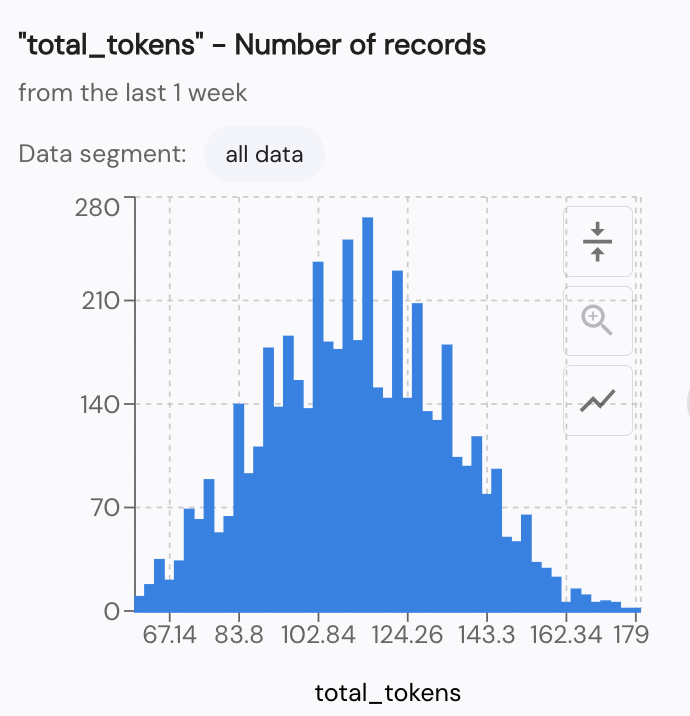
Added “Disabled” Label to Verse Cards in Stanza Configs Page
- Verse cards in the stanza configs page will now display a "disabled" label when applicable, making it easier to identify and manage inactive verses.
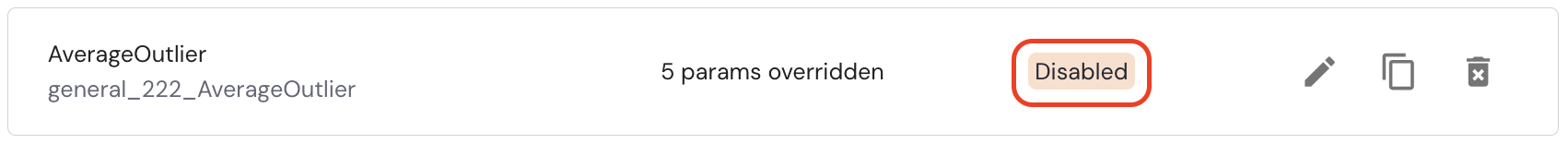
We hope these new features will improve your experience and productivity. Thank you for your continued support and feedback.
