Added
New Features & Enhancements
11 months ago by Alon Lesman
- Added “Select All Insights” Control: A new "Select All Insights" option is now available on the Insights page to allow bulk selection.
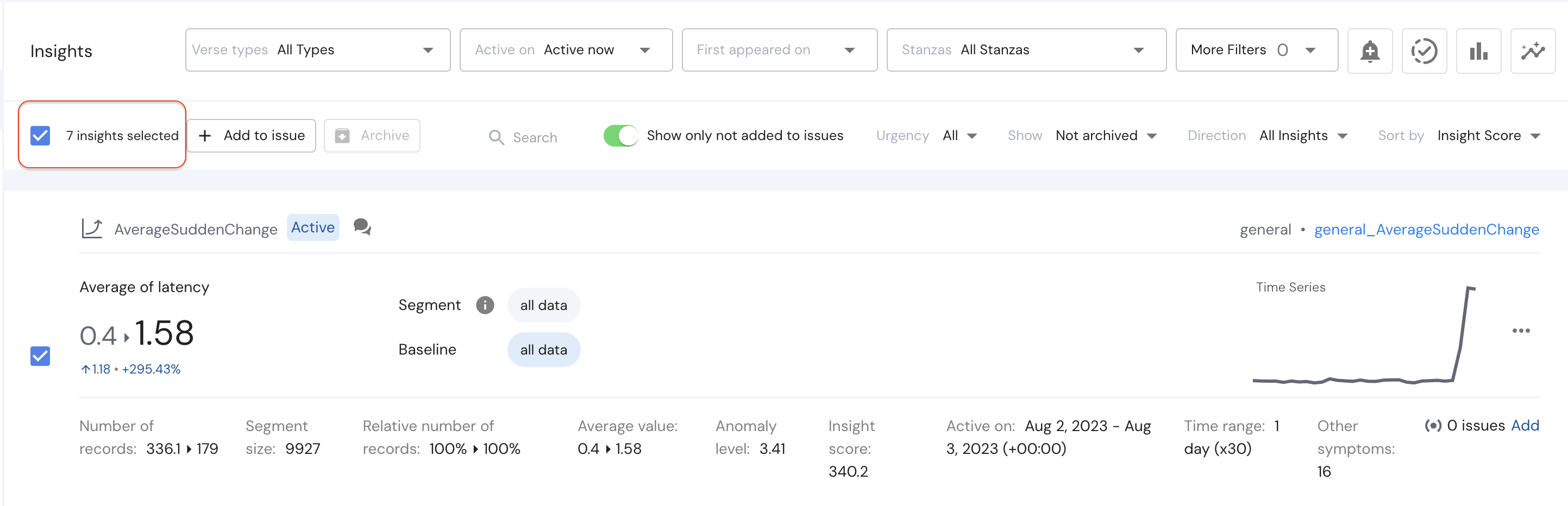
- Indication of Progress During Auto-Refresh: The Investigation and Homepage pages now display a progress indication while auto-refreshing.
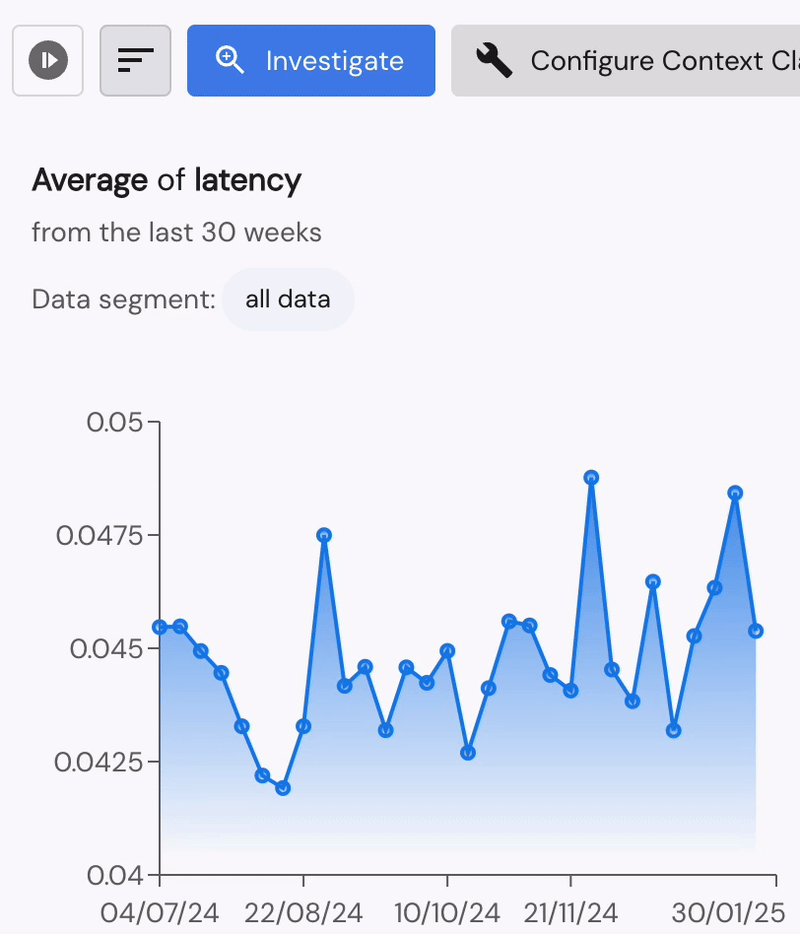
- Insights on Demand Button: Added a dedicated button for "Insights on Demand" on the Insights page for easier access.
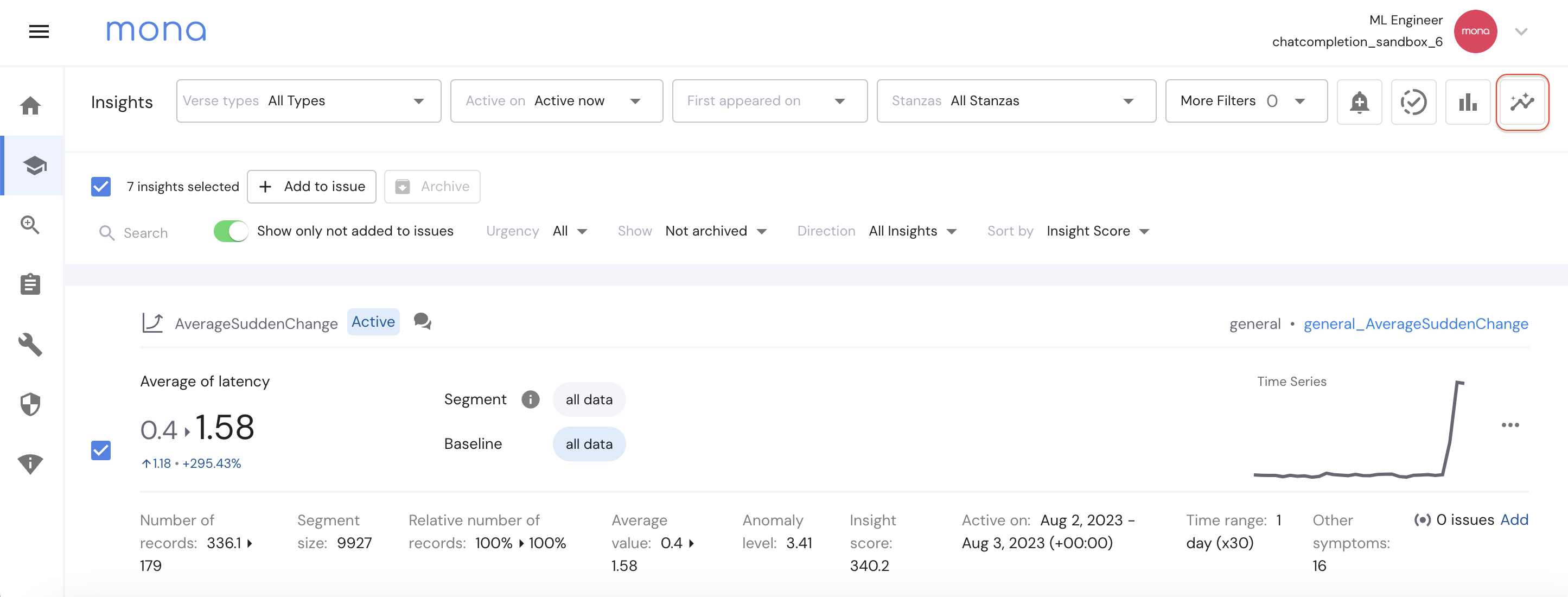
- Option to Omit Time Ranges with No Data: Users can now omit empty time ranges from time series plots (e.g., exclude weekends in trading data).
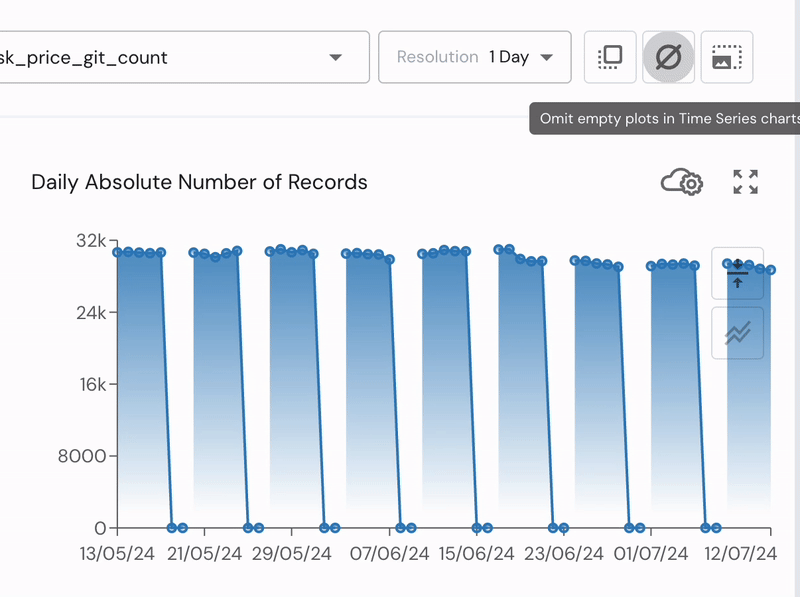
- Verse Progress Rate Indicator: A verse progress rate indicator has been added to the Verse progress feature, providing visibility into computation pace.
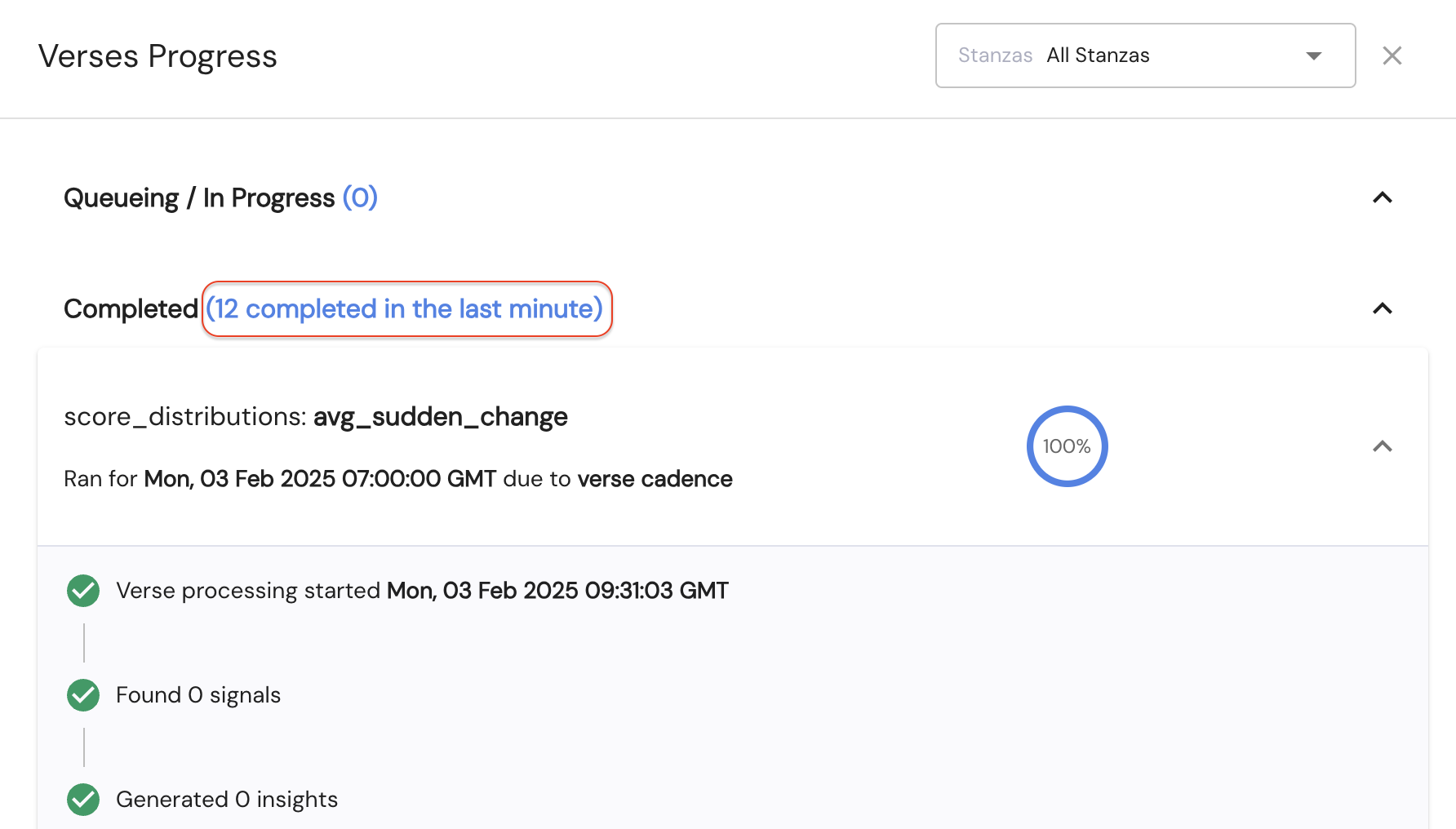
- Increased “Select All” Limit: The hard limit for the "Select All" button on the Investigations page segment side bar has been increased from 20 to 100. If selecting more than 20, a warning message will prompt for confirmation.
- Total Outstanding Verse Runs Exposed: The total number of queued verse runs (runs waiting to execute but not yet completed) is now always visible on the Verse Progress feature.
Bug Fixes
- Fixed Histogram Color Issue on Homepage: Resolved an issue where homepage histograms were not changing color when expected.
