User Initiated Backfill
It's Here! the User Initiated Backfill BUTTON!
Until today, after changing the fields in the configuration file, users had to reach out to us and ask us to do a data backfill for them in order for the new fields to be filled in.
Starting today admin users can do this on their own!
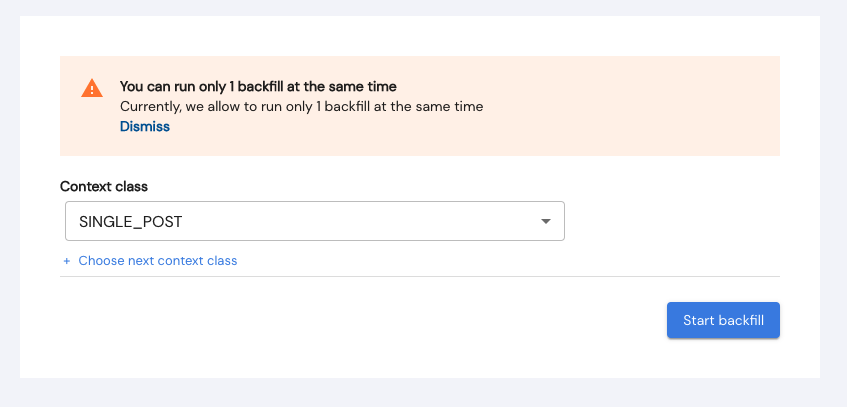
In the admin page under Backfill you will find a backfill button that runs per context class. Meaning, if you are the owner of a context class and have made changes to the configuration and you want them to take effect, you can go to the backfill page and choose your context class and hit "Start Backfill".
Once the backfill is done you will get an email notifying you that the dashboard is ready and up to date.
If more then one context class is in need of a backfill you can add them before initiating.
The backfill works from the last day backwards, meaning even mid backfill you will already be able to see the correct data in the latest days.
If you change the config file mid backfill, you will either have to wait for the backfill to finish, or hit the "restart backfill" button.
