Improved
🛠️ New Features Announcement
5 months ago by Alon Lesman
- Regex Data Filtering: Support for filtering data using regular expressions across the Investigations page, Home page KPIs, and Verses.
- Write the regular expression, hit enter, and then toggle on the Regex toggle.
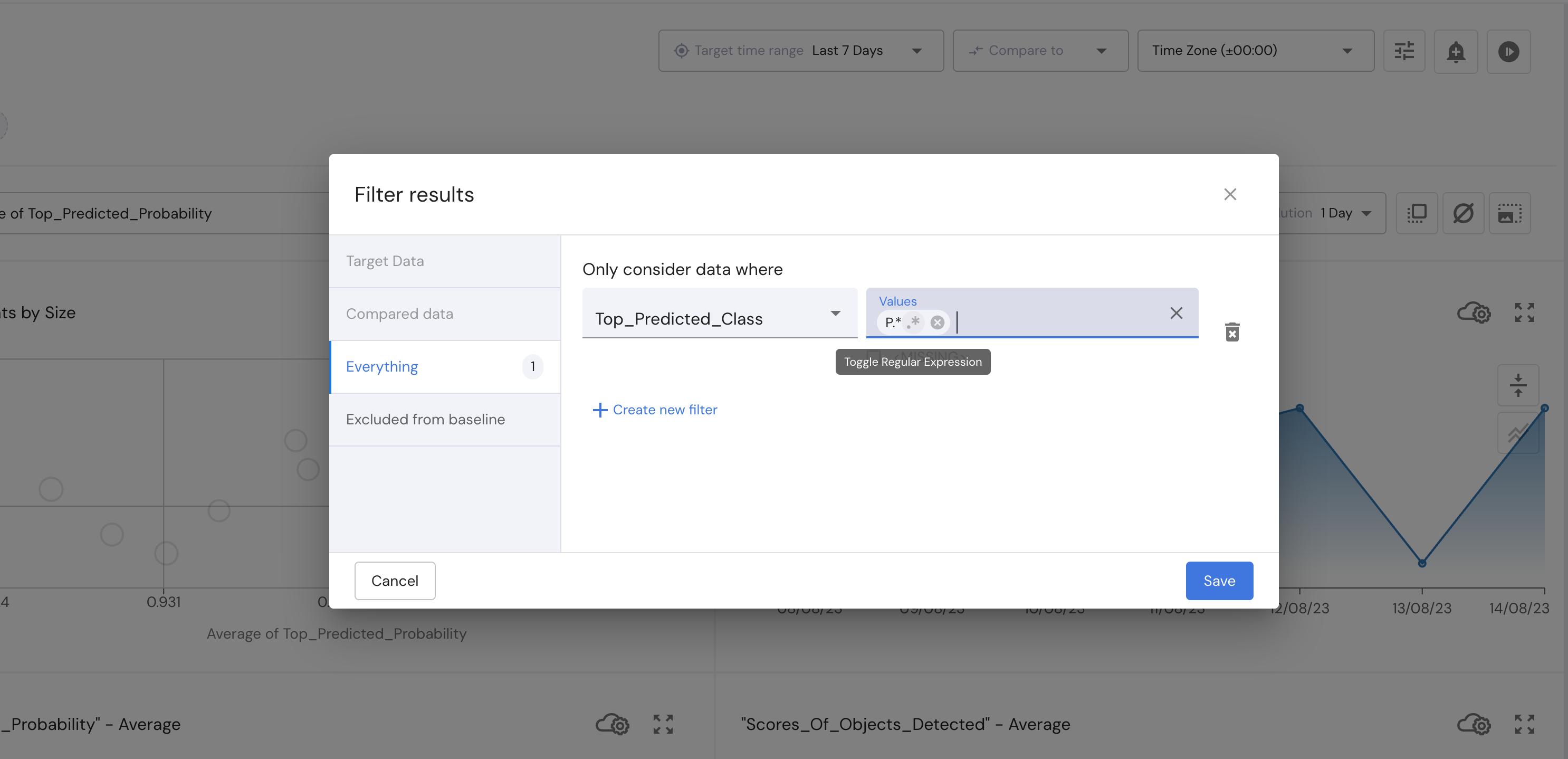
- Open Range Segments: You can now define open-ended numeric filters on the Investigations page, Home KPIs, and Verses.
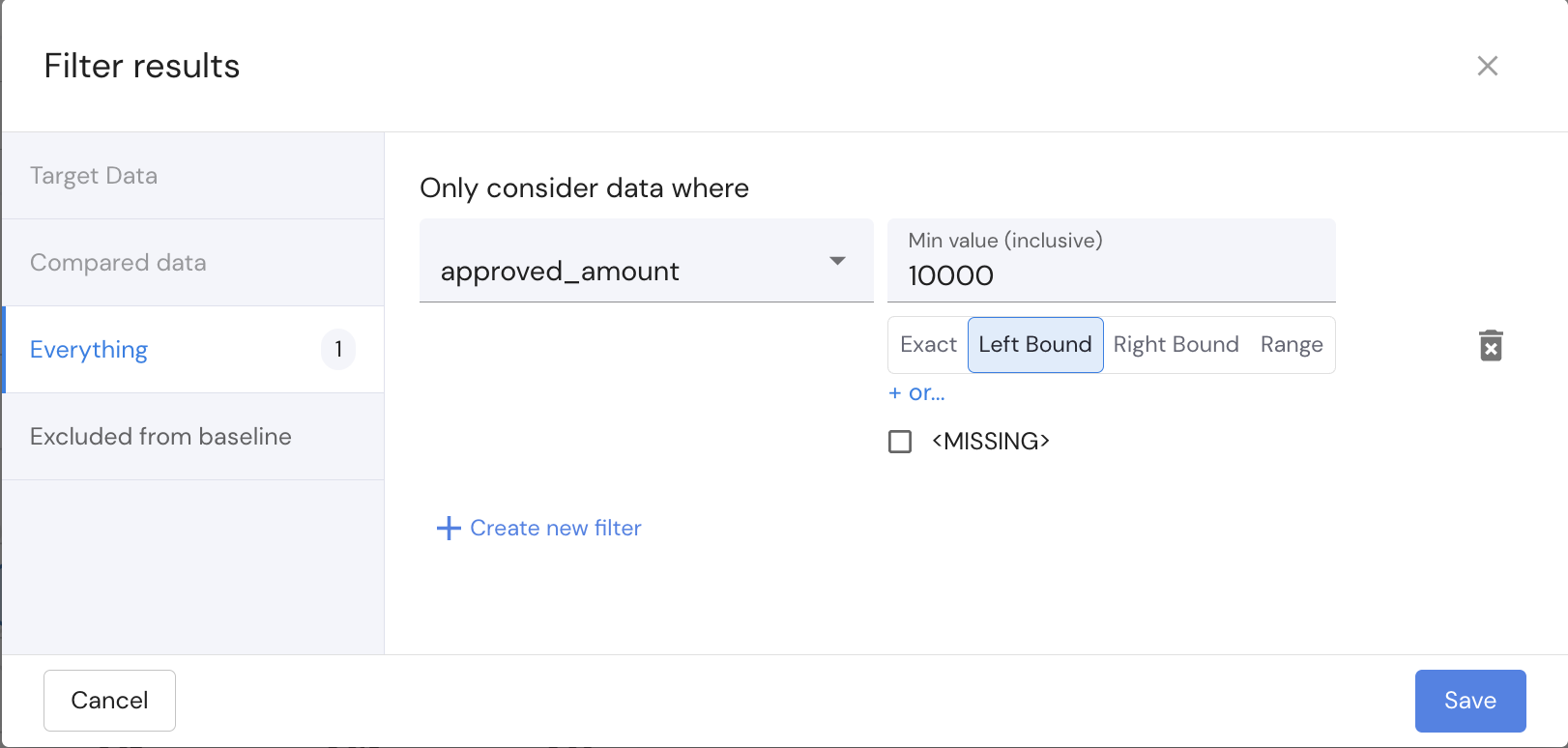
- Home Page KPIs: KPI histogram buckets are now can be colored when exceeding a defined threshold.
To enable this visualization, toggle on “Color urgency zones instead of the whole chart” on Edit KPI/ Warning Threshold.
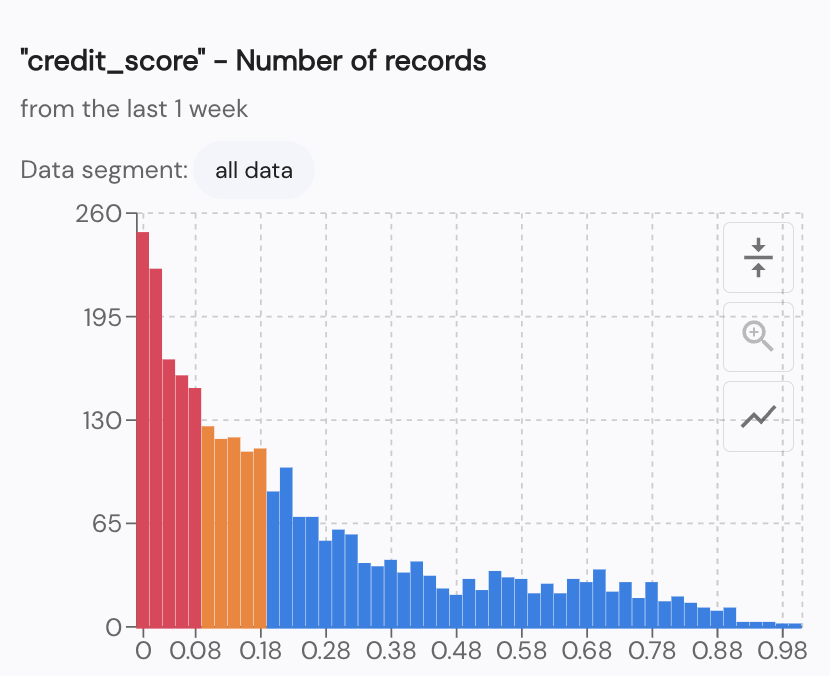
- Chart Hover Cards: Added sorting controls and the ability to pin chart hover cards.
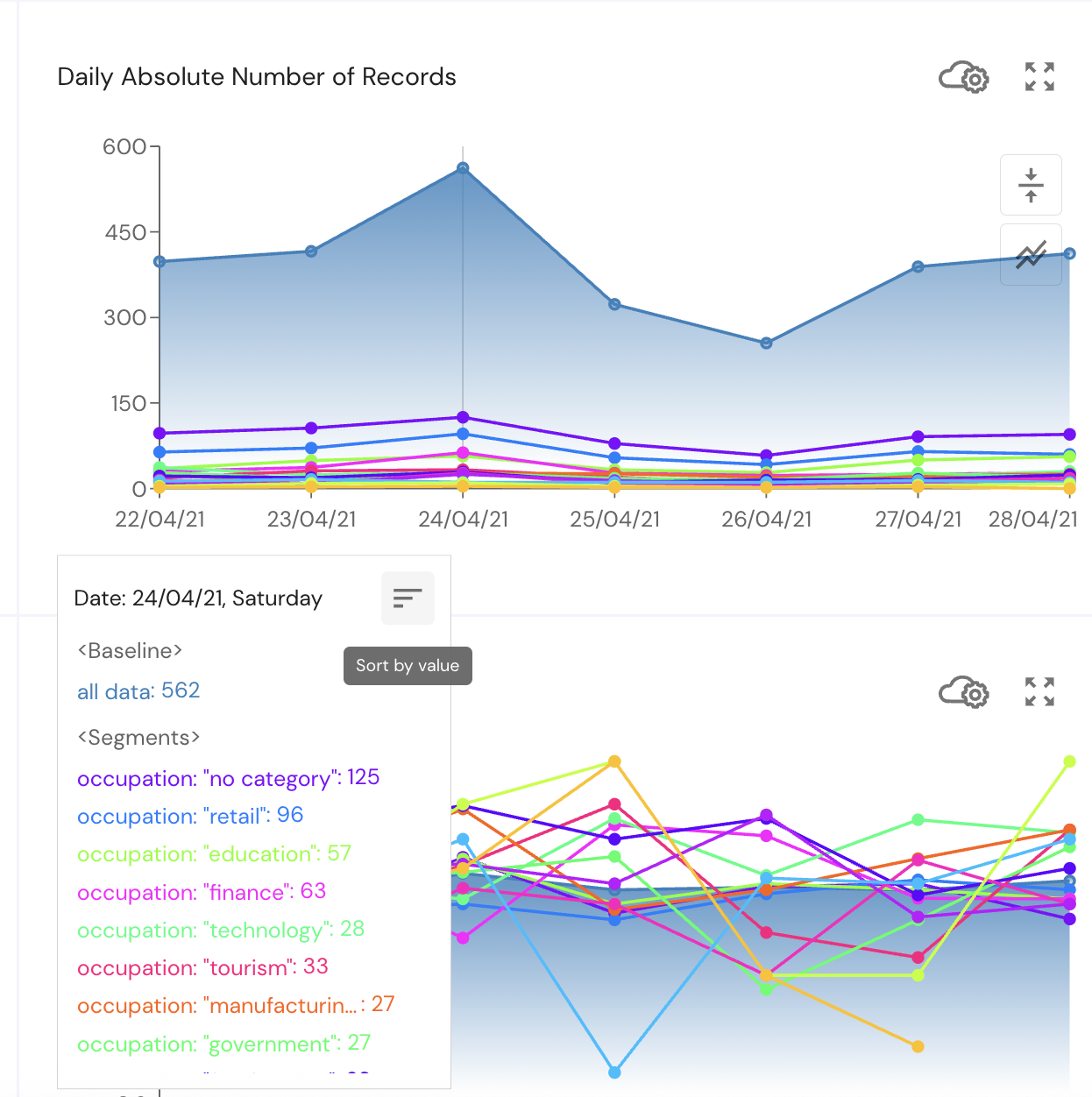
- Dimension Name Display: Improved the UI for truncated dimension names in the segment sidebar.
- Verse Creation Feedback: A link to verse progress and output is now shown after verse creation.
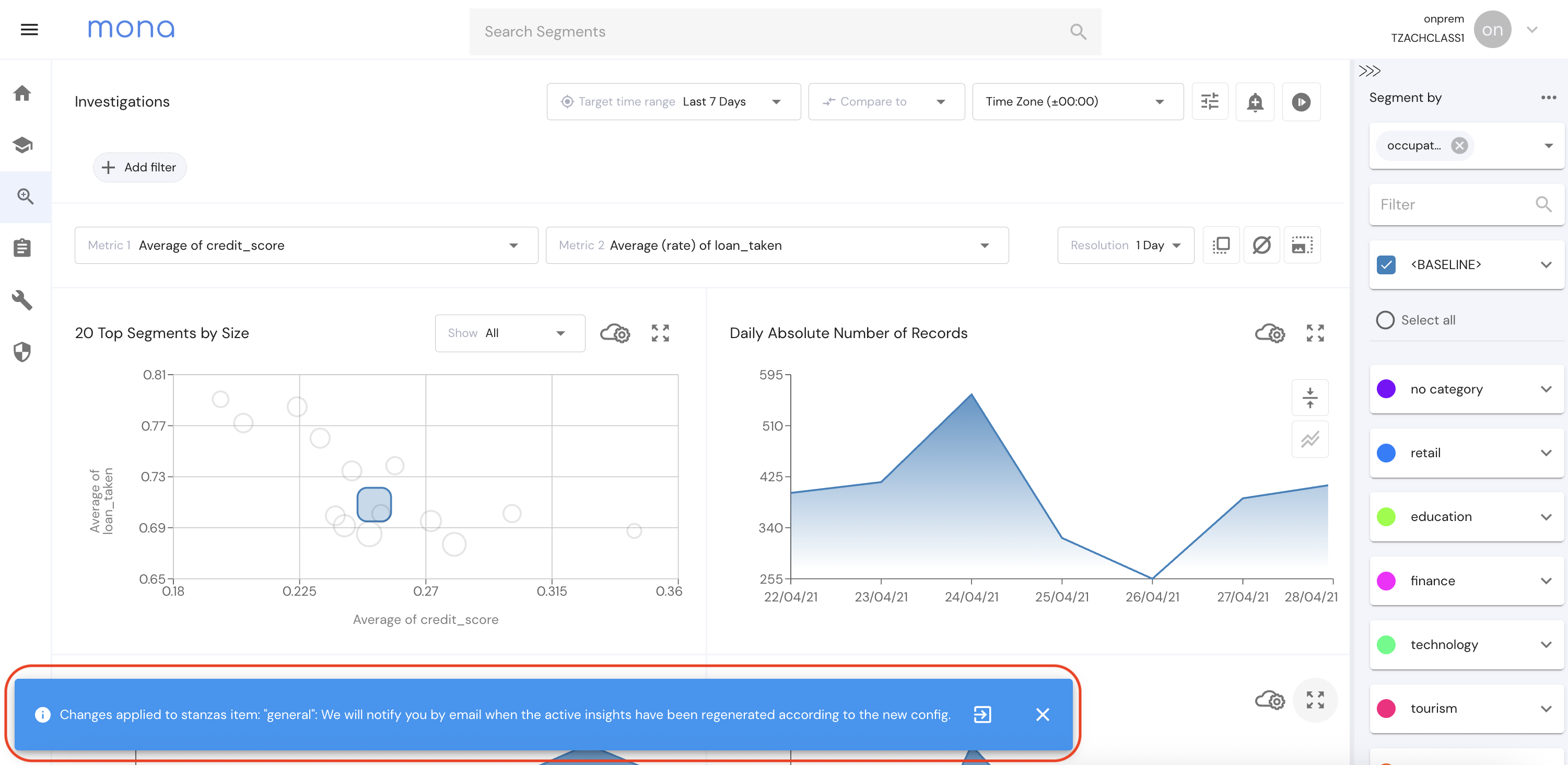
- Exclude Segment for Multi-Dimensional Segments: Now supported when working with multi-dimensional segmentations.
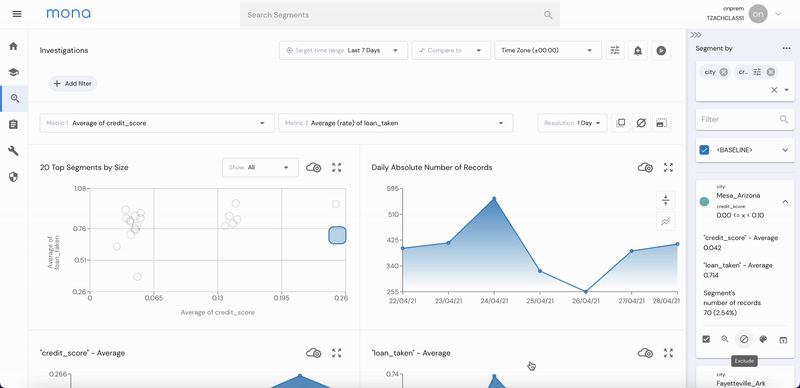
- Config Validation Table Preview: During config validation, a sample data table is shown instead of raw JSON to preview how the data will appear in Mona.
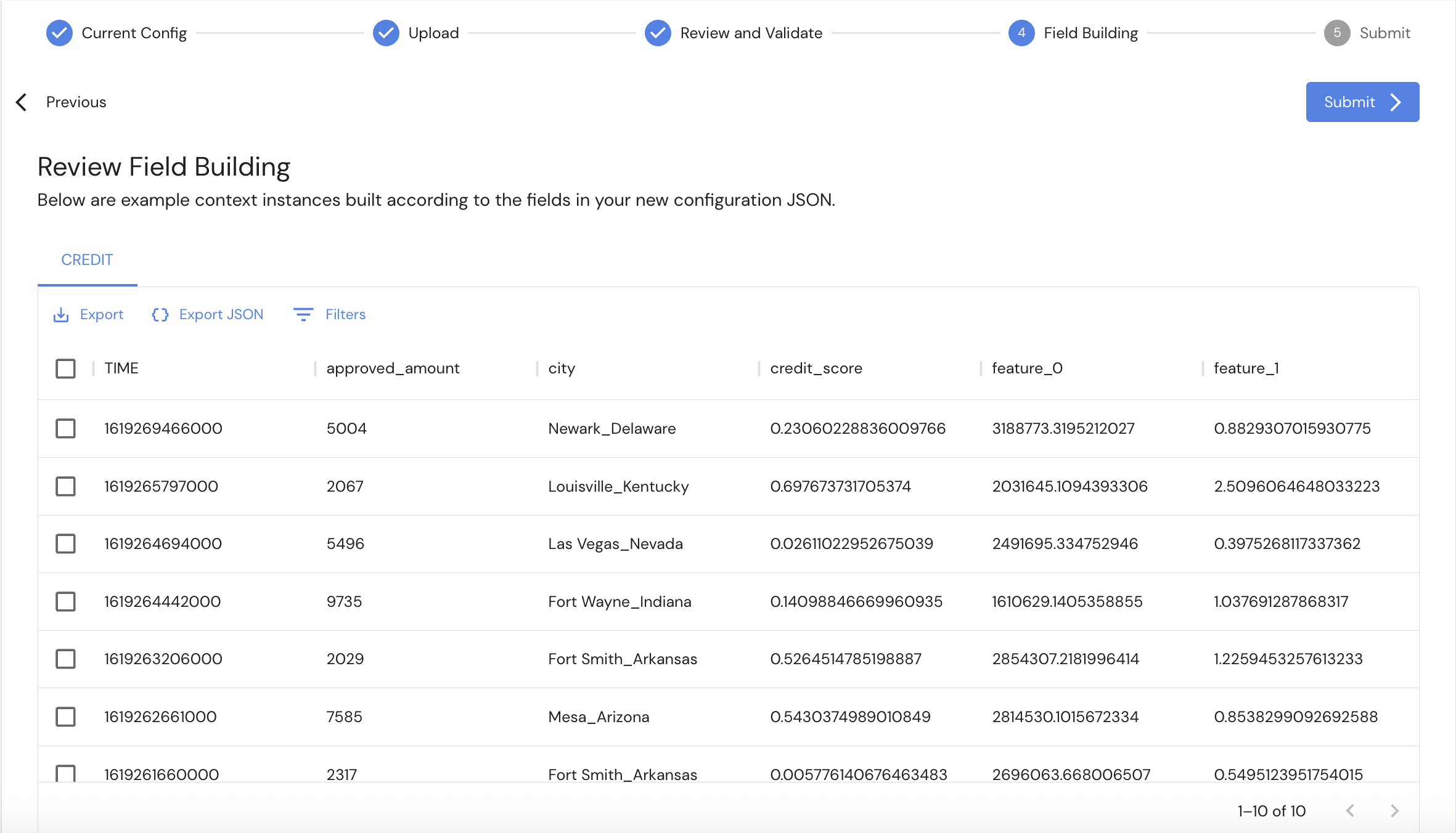
- Verse Descriptions: Verse descriptions are now supported for all verse types.
🐞 Bug Fixes
• Bubble Chart Tooltip: Fixed an issue where the tooltip could remain stuck after hover.
