Backfill your Data
Configuration updates by default only work on data ingested by Mona after the update. Since we want to update data that was already ingested by Mona before the config update, we need to do a backfill, which is similar to a reindexing according to the new Schema.
Step 1. Backfill "LOAN_APPLICATION_TUTORIAL".
- Click on the "Admin Page" icon on the left sidebar.
- Under the “Backfill” tab choose your context class, in this case, “LOAN_APPLICATION_TUTORIAL”.
- Click on “Start backfill”.
The backfill reindexes your data starting from the latest ingested data. This allows newer (and usually more relevant) data to be updated more quickly.
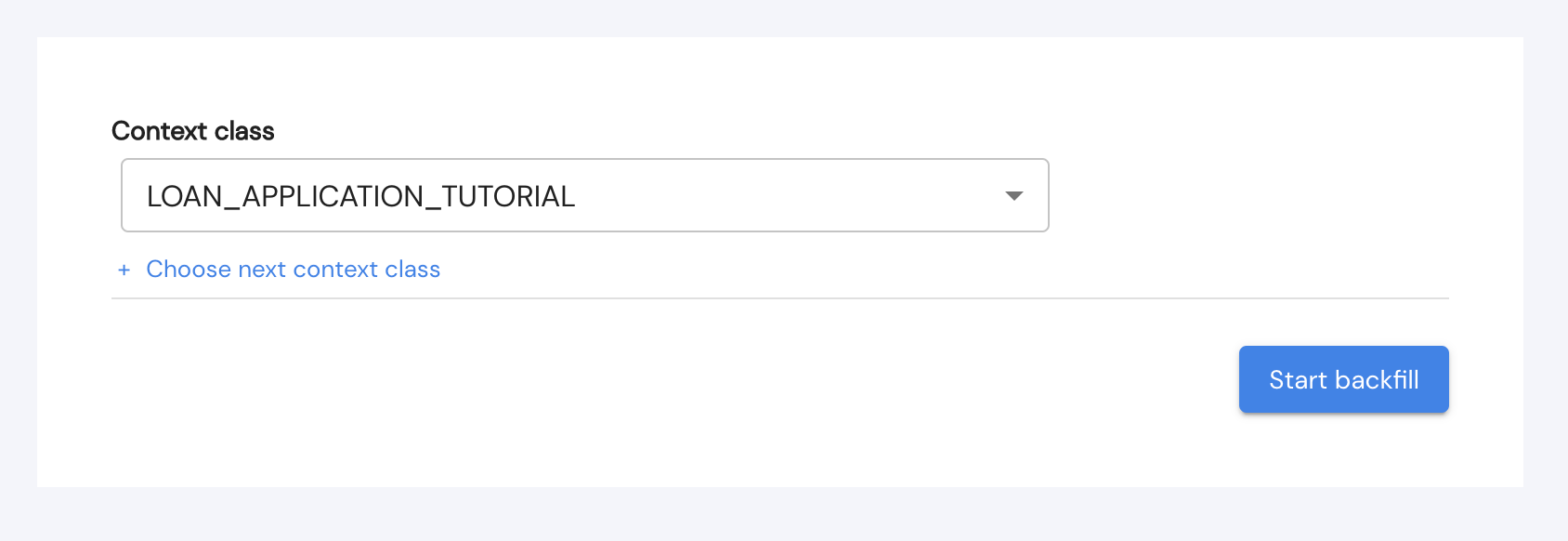
Backfill NotificationOnce the backfill is finished, you will get an email from Mona notifying you it has finished. For the tutorial dataset, this should take less than 10 minutes.
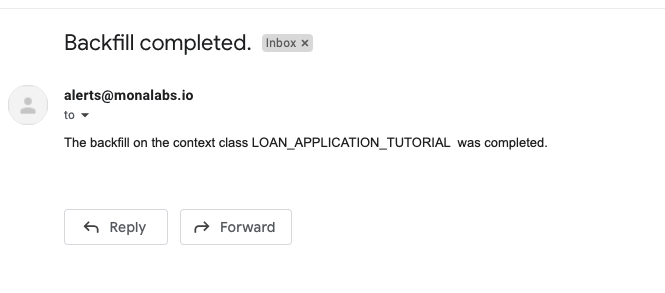
Step 2. Check the backfill.
The last thing to do is to check that the backfill is done and our data was re-written with the new fields as well.
- In the "Investigations Page" in "metric_1" choose
<credit_label_delta>. - Go down to metic_1 chart and see that is shows a chart. If not, try refreshing the page.
- Search for
<city>in the segmentation sidebar on the right and see if the values show city and state.
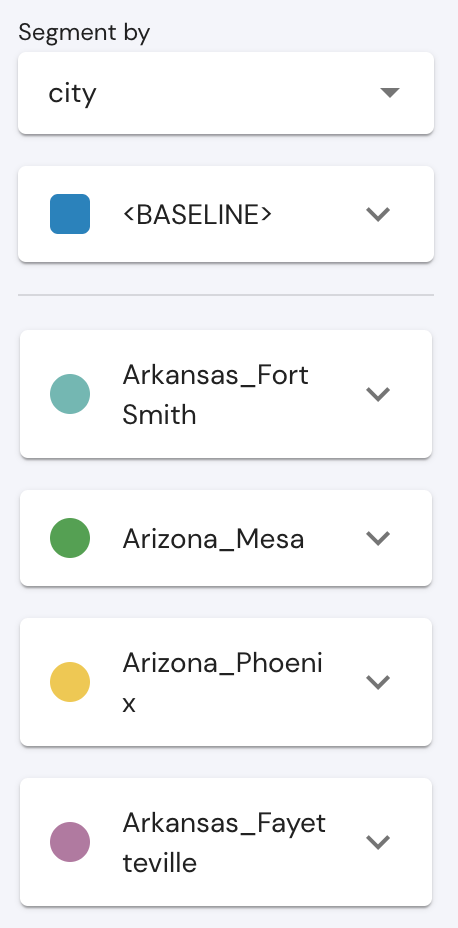
References:\ Data Backfill
Updated 3 months ago
