Data Backfill
After exporting your data to Mona and configuring a schema for your fields, our ingestion pipelines will automatically index your data according to your defined schema, and then the investigations page will present your data.
Once all of your data was indexed, in cases you need to add a new field or change an existing one, you will need to initiate a data backfill in order for Mona to reindex your data according to your changes in the schema.
The backfill can easily be initiated in the Admin page. Under the backfill tab, you can choose the context class which you need to backfill, and click on "Start Backfill". In case you made changes in a number of context classes, you can choose all the desired classes by clicking "Choose next context class" and then click "Start Backfill". Mona will run a backfill for all chosen context classes.
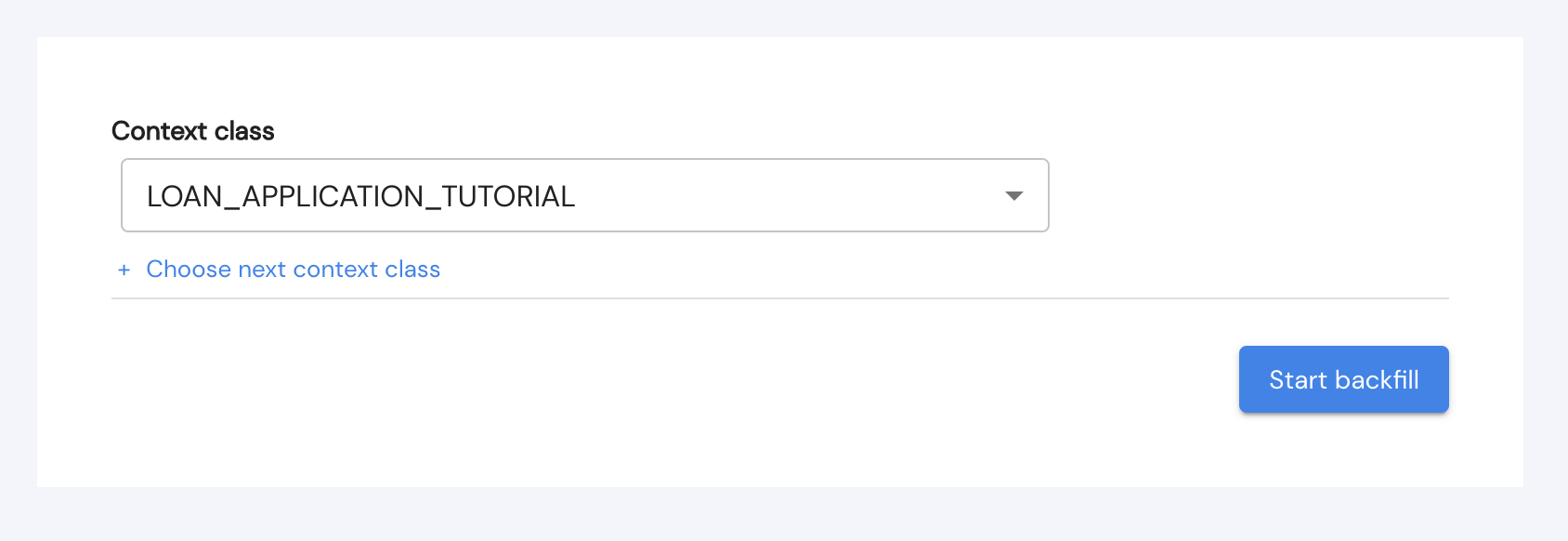
NOTE: The backfill works from the last day backwards, meaning even mid backfill you will already be able to see the correct data in the latest days.
Updated 3 months ago
