Timestamp Fields Type
Besides the default main timestamp, in some cases, users might have a process where a record might have a number of relevant timestamps (e.g., when several models run in the same context but in different times, or when there’s a start and end time to a process and both are relevant), and users might need to view the data in the perspective of these different timestamps.
This field type allows users more flexibility in determining according to which timestamp to view the data and generate insights.
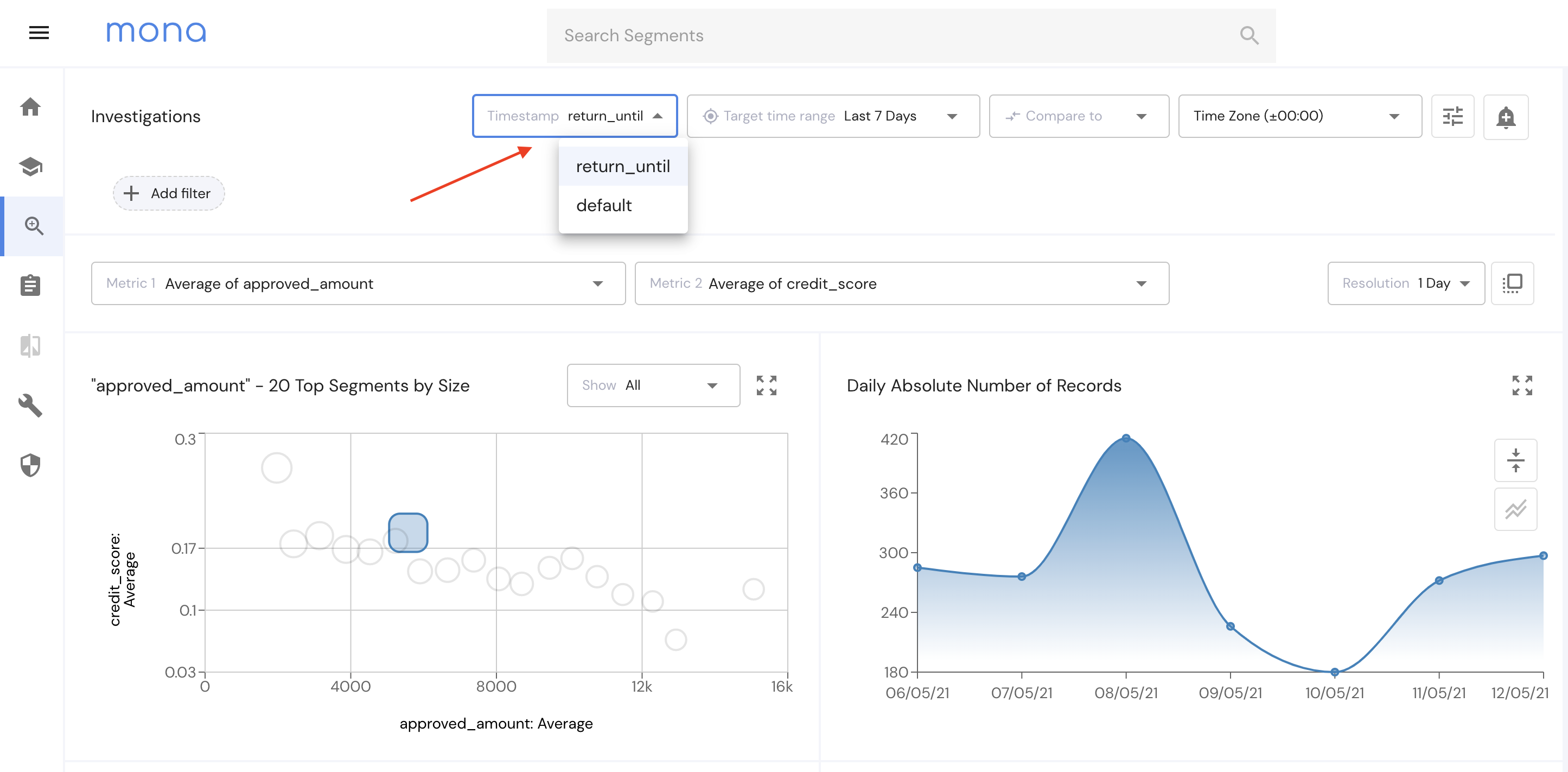
Timestamp Formats
Mona accepts the following formats as a timestamp:
- Unix Epoch timestamps (seconds): 1672832745
- Unix Epoch timestamps (milliseconds): 1672832745000
Timestamp Field Configuration
To configure a timestamp field on Mona, use the following field configuration:
{
"timestamp_field_name": {
"type": "timestamp"
}
}Investigations Page
Once a timestamp field has been configured, the Investigations page time controls (located on the top of the page), will show a new “Timestamp” control which allows users to change the timestamp on which to view the data. This can be changed ad hoc but the default will stay the record’s export_timestamp.
Insight Generation
All verses allow a new parameter called “timestamp_field_name” which lets the user choose a timestamp field according to which insights will be generated. Once generated, insights that were created not based on the default timestamp will be marked with a clock icon and the name of the timestamp field on which they were generated.
Also, a new filter was added to the Insights page which allows users to filter insights shown according to their timestamp field.
{
"stanzas": {
"stanza_name": {
"verses": [
{
"type": "AverageDrift",
"segment_by": [
"company_id",
"country"
],
"metrics": [
"confidence_score",
"failed_classification"
],
"min_segment_size_fraction": 0.05,
"min_anomaly_level": 0.5,
"trend_directions": [
"desc"
],
"time_resolution": "1w",
"target_set_period": "7d",
"benchmark_set_period": "28d",
"timestamp_field_name": "run_end_time"
}
]
}
}
}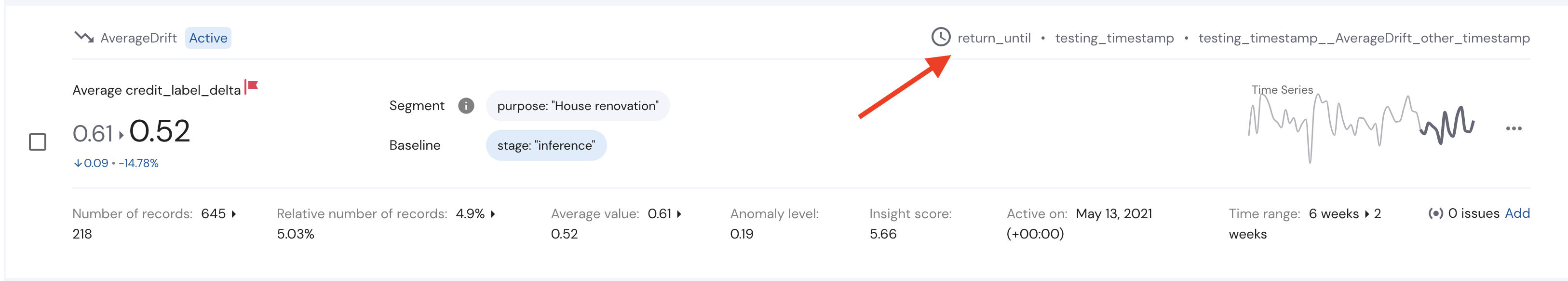
Updated 3 months ago
