How to Integrate Mona with New Relic
New Relic is a full-stack operational performance monitoring platform that lets you integrate with cloud providers such as AWS, Microsoft Azure, Google Cloud, and with other tools and platforms such as Prometheus, Jenkins, and more to get a centralized view of the state of your software operations.
Mona now offers an integration with New Relic to help users add the state of their AI as monitored by Mona to their centralized operational view on New Relic.
Integration Use-Cases:
Send data to New Relic
Mona allows users to automatically share processed contextual data with New Relic for later consumption in NRQL.
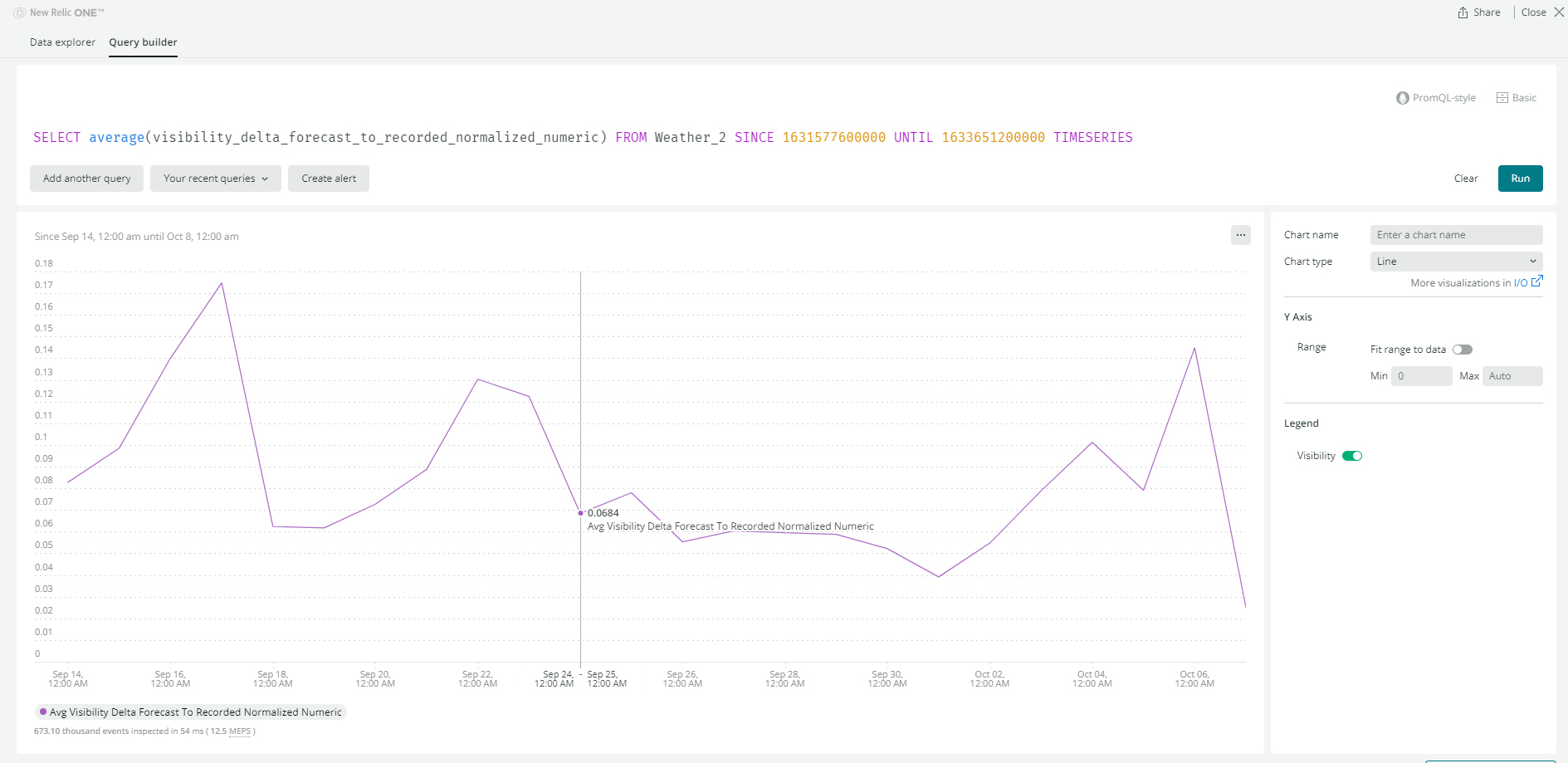
Automatic Mona insights dashboards on New Relic
Mona can automatically create dashboards on New Relic containing active insights.
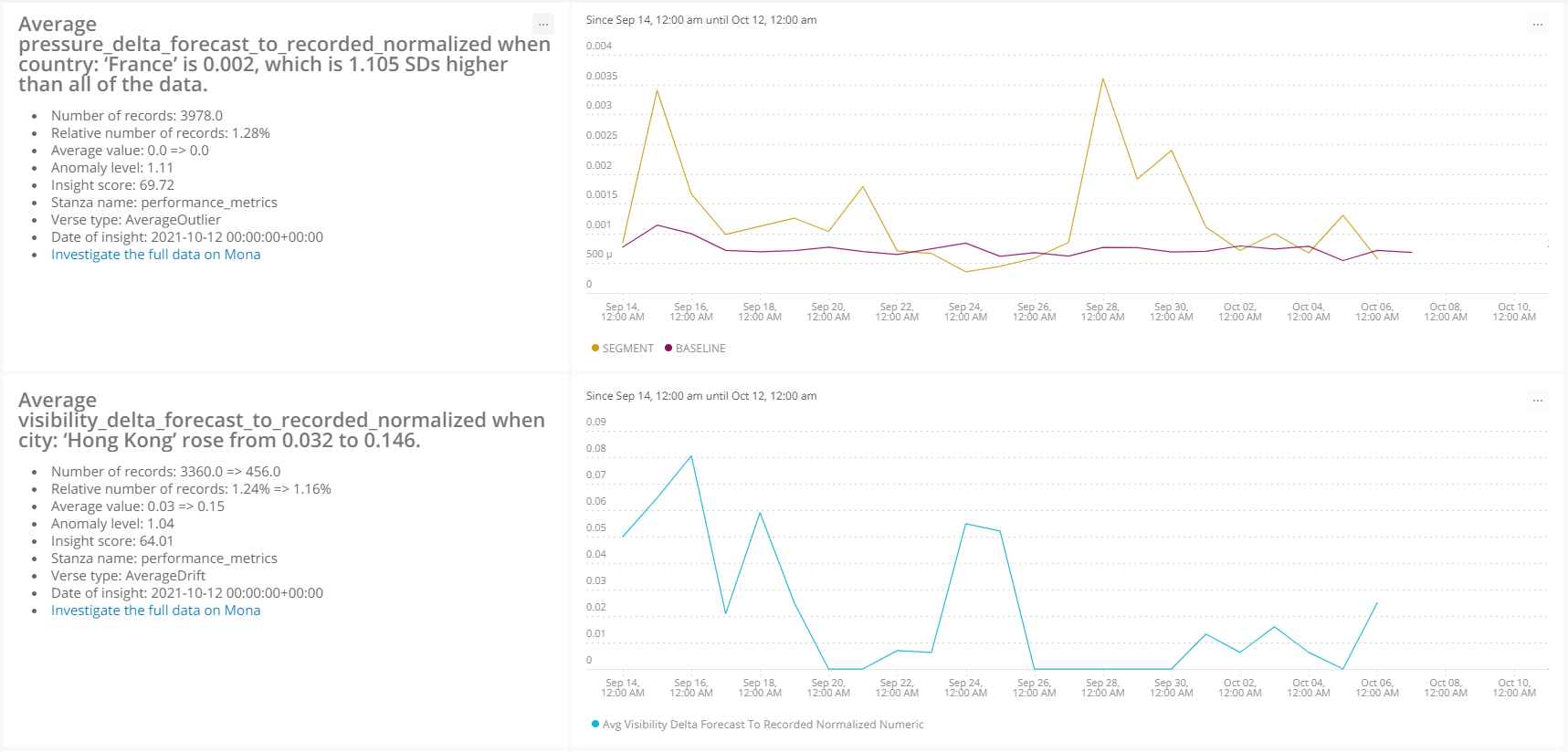
Incident Intelligence
New Relic’s Incident Intelligence helps you correlate your incidents and reduce noise in your environment. It gives you an overview of all your incidents, their sources, and related events.
By sending your insights to New Relic, you will be able to connect them to other issues from other sources and get more clarity and understanding of your model.
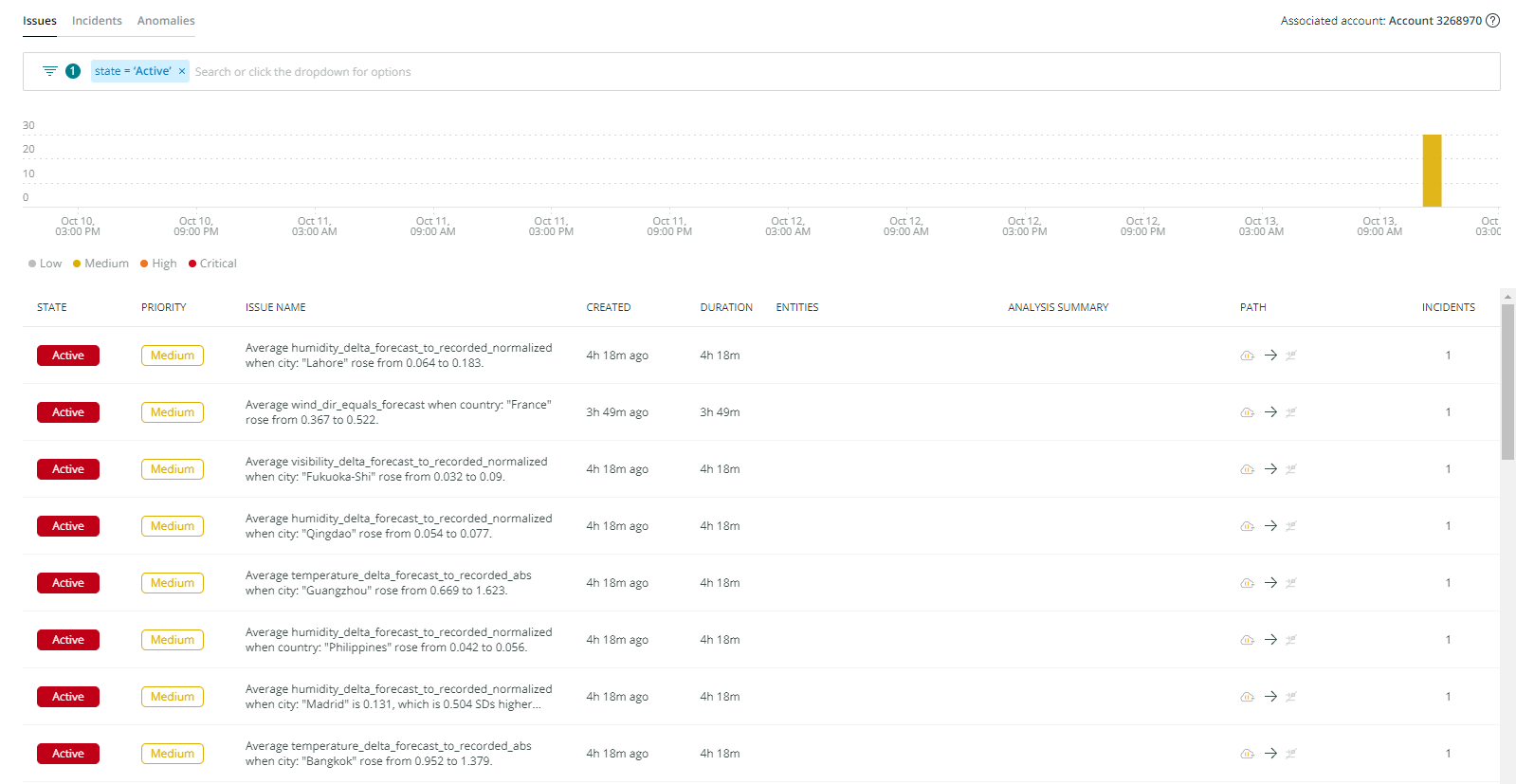
Set Up the integration key to migrate data from Mona to New Relic
Login into your New Relic account: Log into one.newrelic.com and click on Explorer. On the upper hand corner, on the main navigation menu, click on +Add more data.
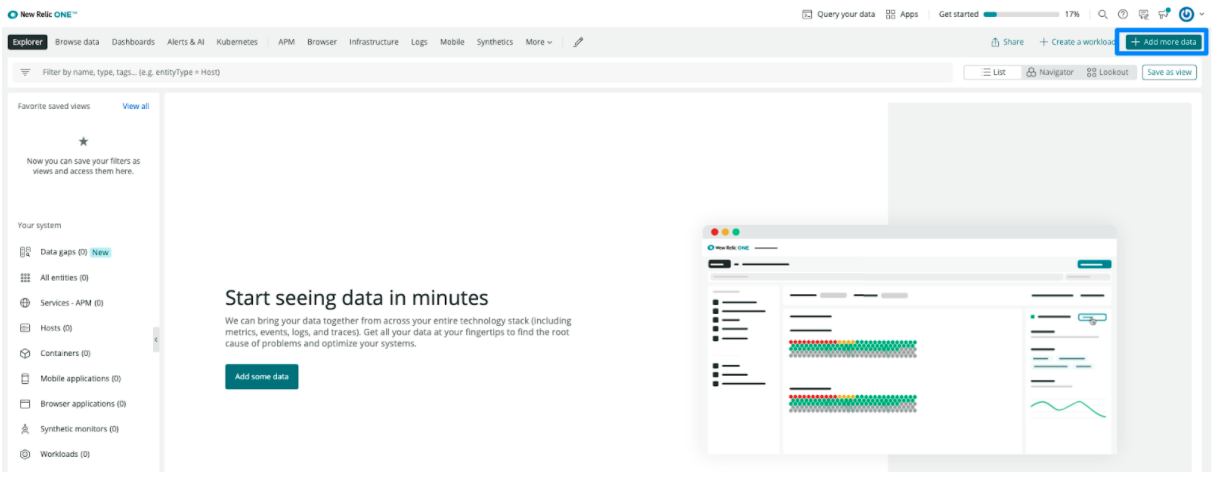
Click on Mona: In the search bar, type Mona or scroll down to the MLOps Integration section and click on the Mona icon.
In order to share data with New Relic, users must configure Mona with the following keys:
account ID: select the account ID you want Mona to integrate with.
Ingest license key: This key is needed for Mona to send processed contextual data with New Relic to later allow exploration using NRQL.
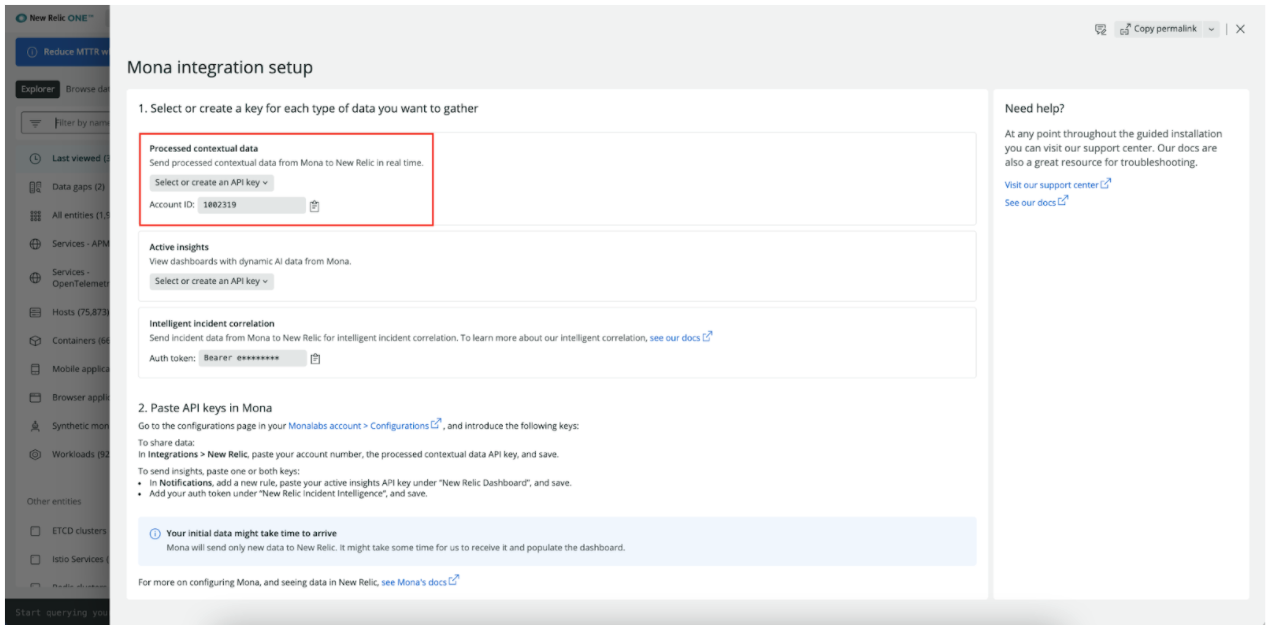
Set keys via your dashboard
In the configurations page, under the integration tab, choose “New Relic” and set your “account number” and “Ingest license key ”.
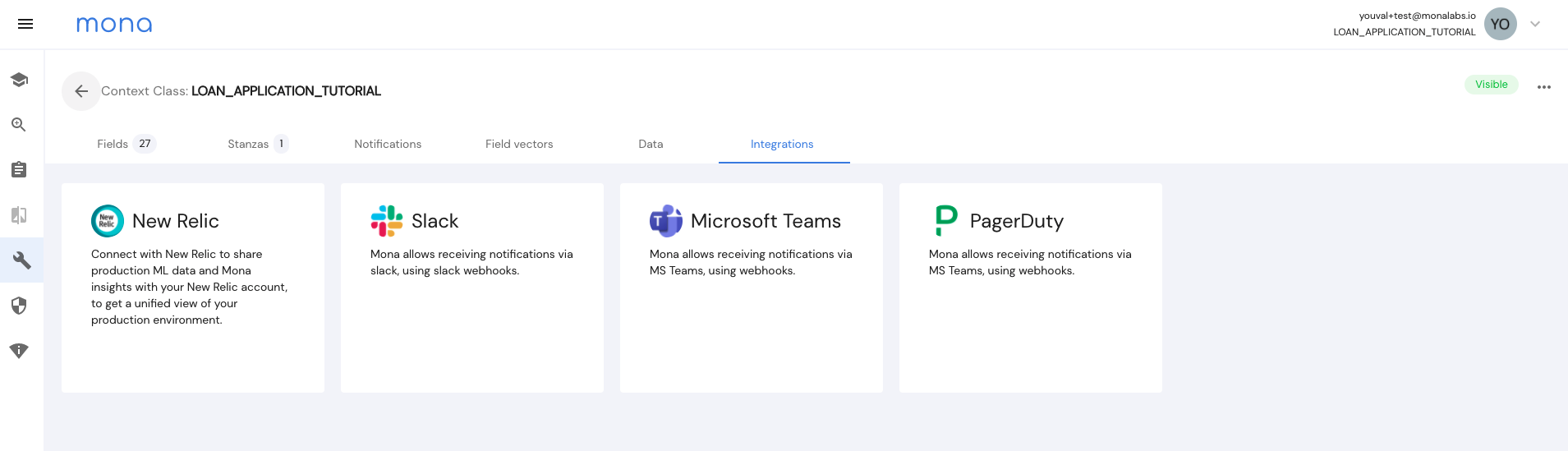
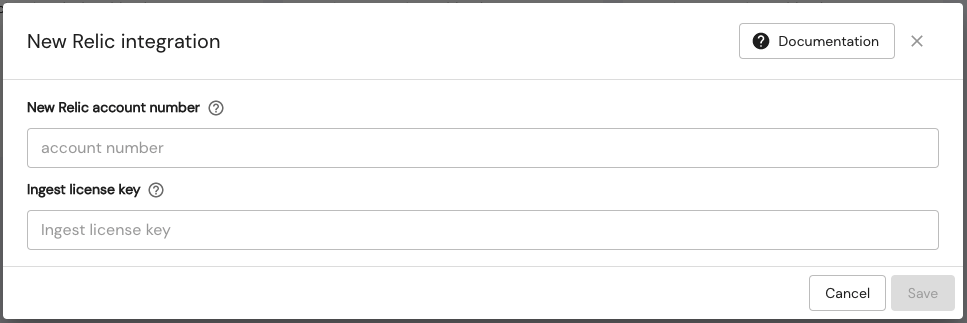
This can also be achieved by adding the following to the configuration JSON file:
{
"user_id": {
"context_class": {
"fields": {...},
"stanzas": {...},
"integrations": {
"new_relic": {
"account_number": 111,
"x_insert_key": "yyy"
}
}
}
}
}
Sending older dataUnlike Mona, New Relic does not support sending historical data, and can only process new data. Meaning the integration will only show you new data and insights.
Set notifications to send insights and create dashboards in New Relic
Go to the Integration Dashboard: Once you’ve setup your integration, return to the New Relic integration page and click on "See your data".
In order to send insights to New Relic dashboards, users must configure Mona with the following key:
User API Key: In the New Relic Integration page, select or create a User API Key under Active Insights. Copy this key.
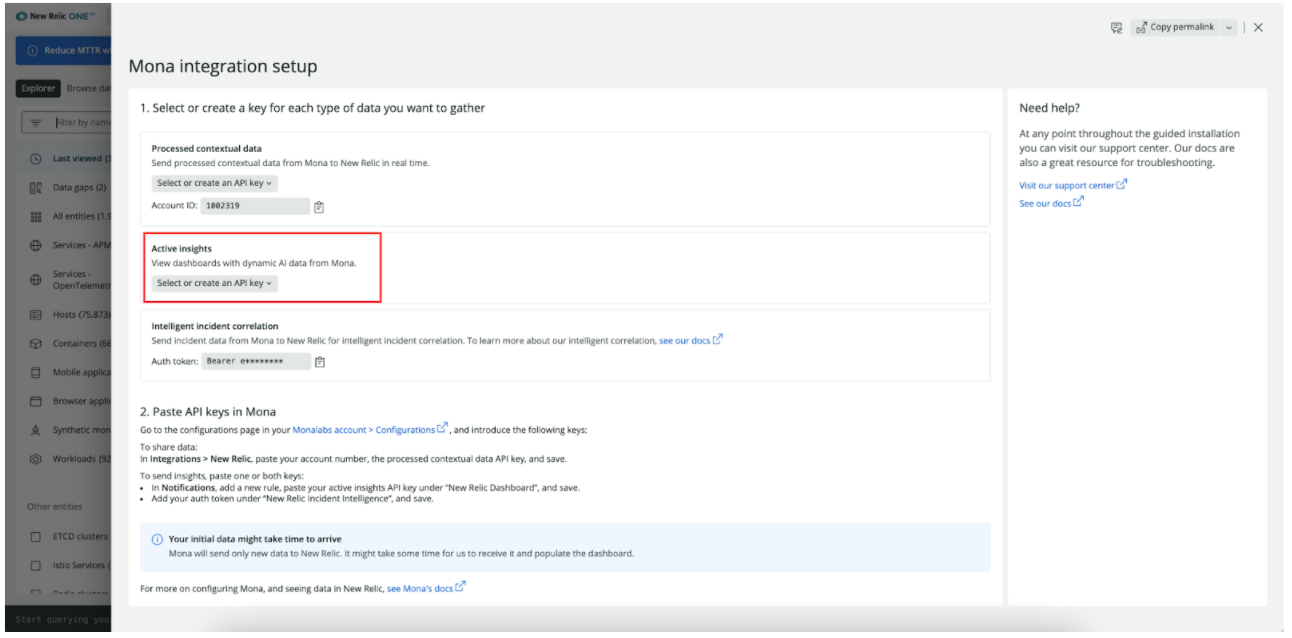
Set keys via your dashboard
Once the integration key is set up, a new notification option will be opened to users. In the notification tab, add a new notification and under “New Relic dashboards” add your “User API key”.
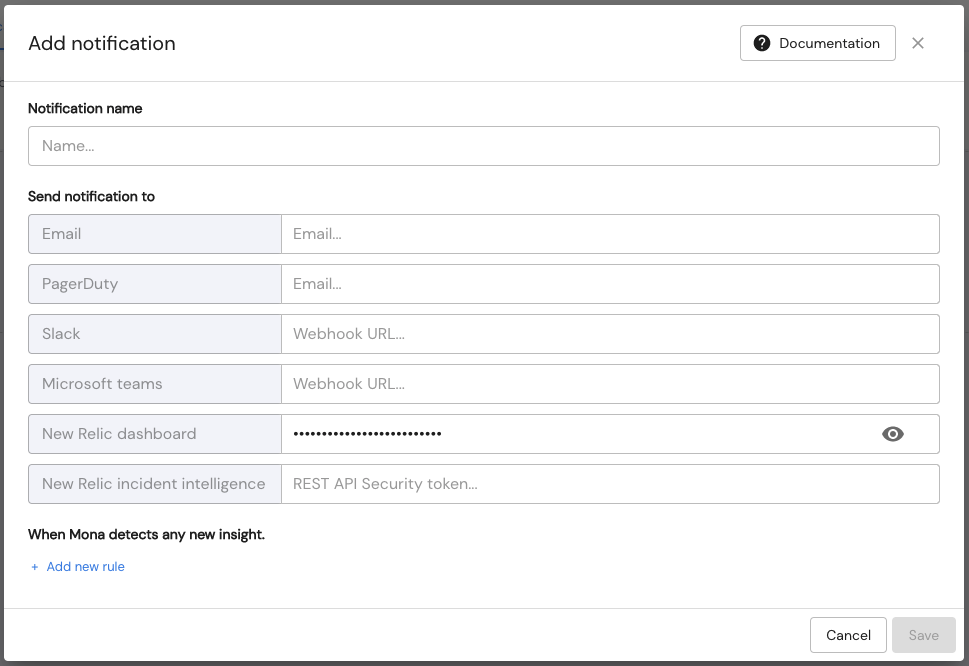
Note: This can also be achieved by adding the following to the configuration JSON file:
{
"user_id": {
"context_class": {
"fields": {...},
"stanzas": {...},
"integrations": {...},
"notifications": {
"dashboard_notification": {
"nr_dashboards": ["user_api_key"]
}
}
}
}
}Set notifications to send insights to New Relic's Incident Intelligence
In order to send insights to New Relic dashboards, users must check the "Include New Relic incident_intelligence" checkbox.
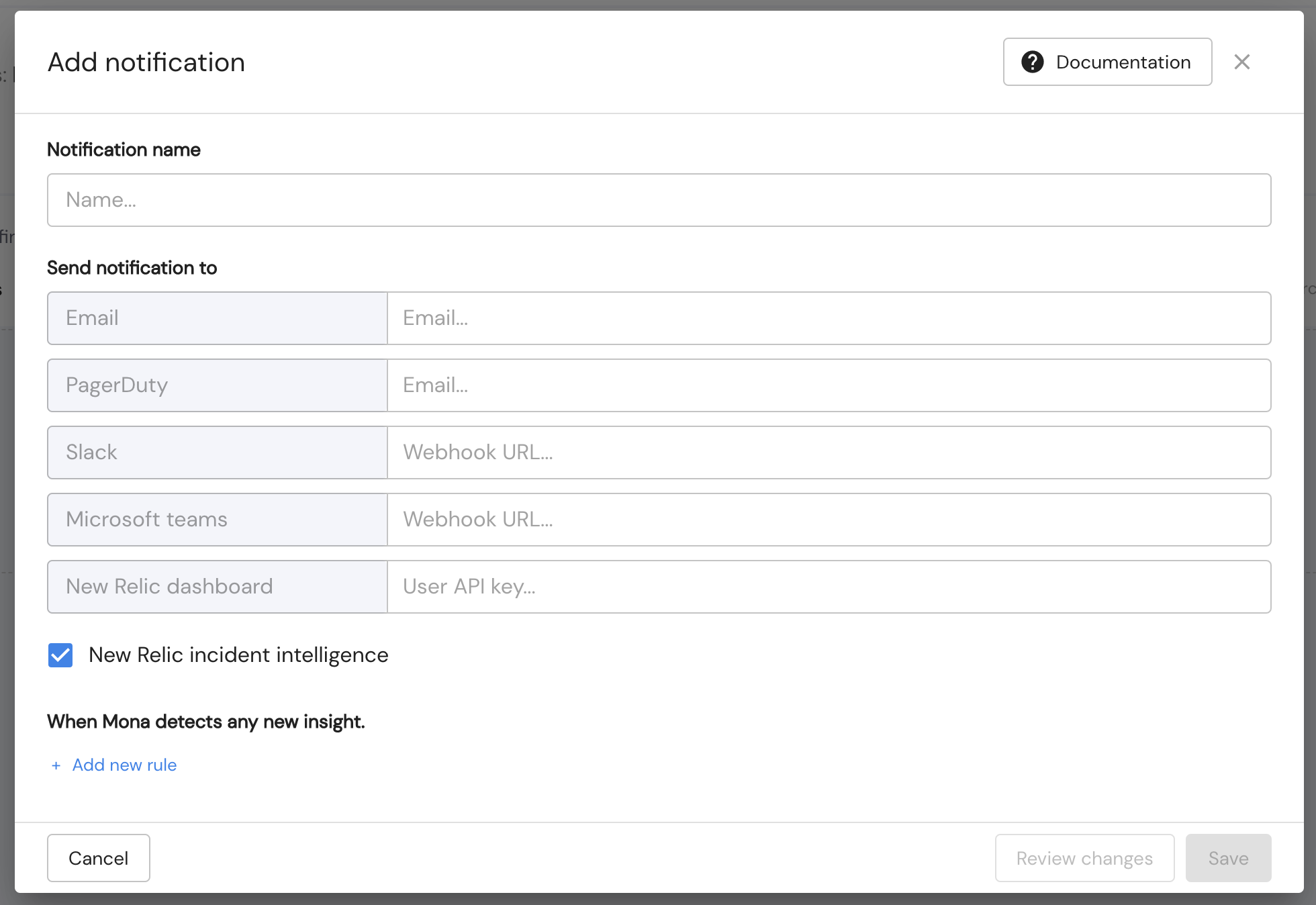
Note: This can also be achieved by adding the following to the configuration JSON file:
{
"user_id": {
"context_class": {
"fields": {...},
"stanzas": {...},
"integrations": {...},
"notifications": {
"incident_intelligence_notification": {
"nr_incident_intelligence": [true]
}
}
}
}
}
Sending Older InsightsNew Relic's Incident Intelligence can only receive new insights which first appeared in the last 24 hours. Insights earlier than that will not be accepted by New Relic.
Filter notifications
If users want to filter out less relevant insights from being sent to New Relic, they can do so by adding notification rules in the notification section, as detailed here.
Mona Tutorial
Please feel free to use our Mona Tutorial to learn how to set your Mona account easily
Updated 3 months ago
