Investigations Based Verse Creation
Mona's automatic insight generator can also be configured directly from the Investigations page, based on the specific investigation setup currently set.
While using the investigations page to explore the data, users can come across data behaviors that they would like to get alerted on the next time they occur. To this end, users can utilize the investigations-based verse creator and easily configure a new verse, based on the current investigations page setup.
Clicking on the "Create Verse" icon on the Investigations page will cause Mona to suggest a new verse which will have a number of params already populated with values, based on the following Investigation page controls:
"target time range”, “compare to”, “timezone”, “target”, “compared” and “everything” filters, “metric_1” and “metric_2”, “Segment by”, “time resolution” and “min segment size”.
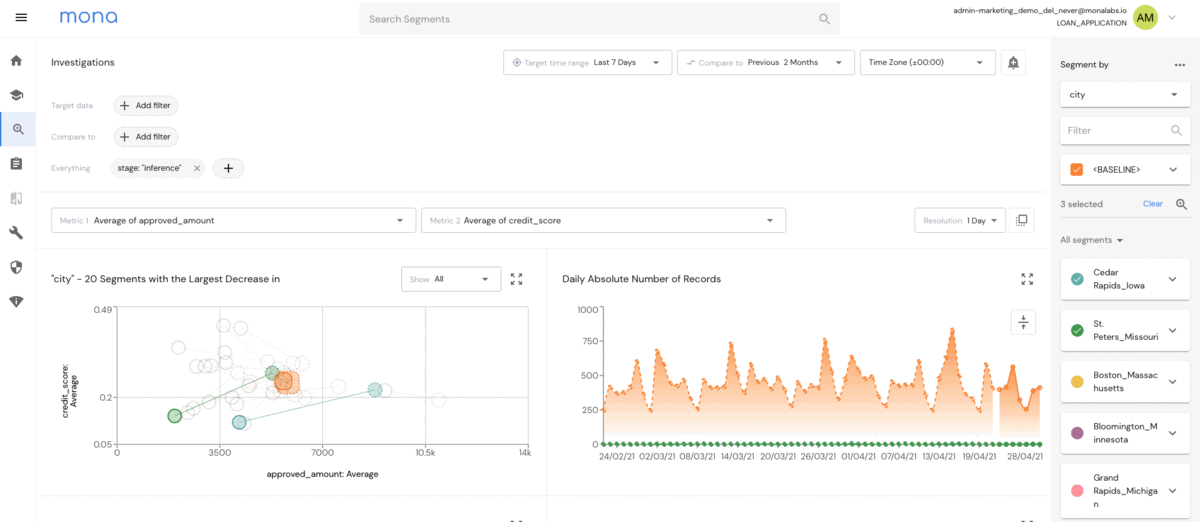
Currently, Mona's Investigations Based Verse Creator may suggest the following verses:
AverageDrift
AverageOutlier
AverageSuddenChange
AverageThreshold
SegmentSizeDrift
SegmentSizeOutlier
SegmentSizeSuddenChange
ExistenceRatioDrift
ExistenceRatioOutlier
ExistenceRatioChange
ExistenceRatioThreshold
SumDrift
Mona's suggested verse type and the pre-populated values can of course be changed manually to other verse types and param values.
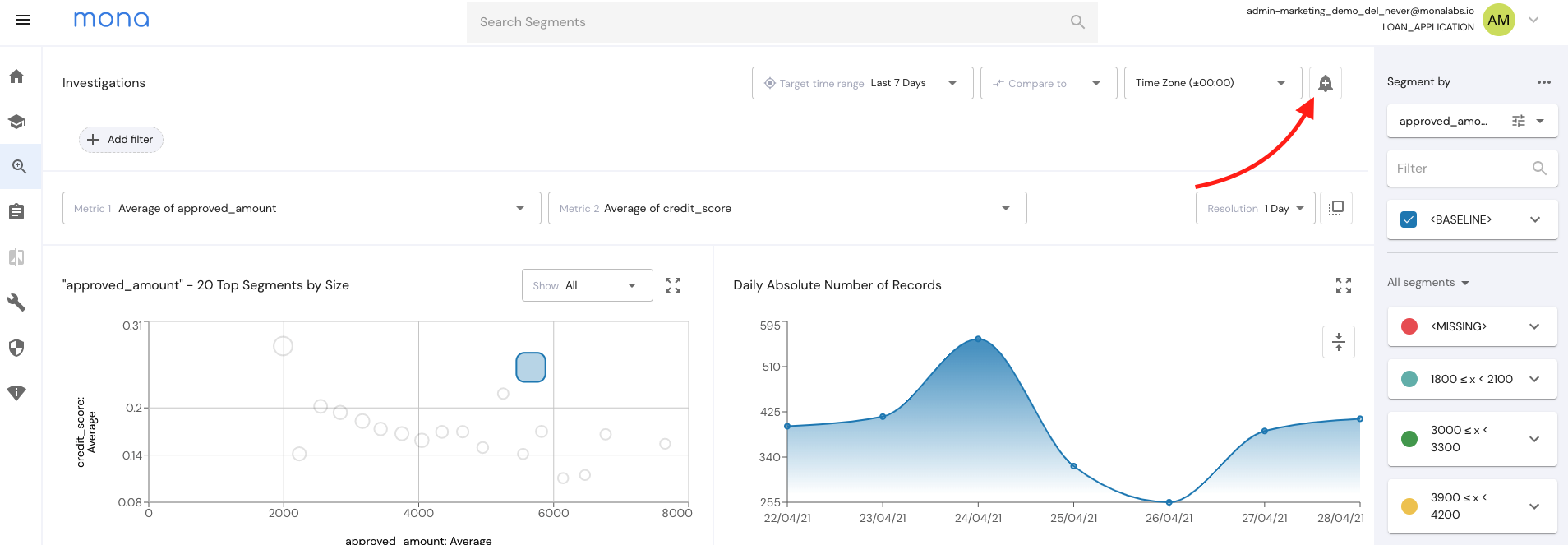
Updated 3 months ago
