Insights on Demand
Overview
Insights on Demand allows users to apply an existing verse configuration to historical data.
This feature is useful for testing how verses would have performed in the past, ensuring it wouldn’t have been overly noisy and would have caught known issues. This information can in turn be used to fine-tune the configuration to fit better to monitoring for future scenarios.
Essentially, this feature acts as a time machine, enabling users to see how Mona would have responded to past data using the current verse configuration, ensuring that it effectively detects anomalies and trends.
Insights on Demand is designed to find past anomalies, unlike the regular insight generation workflow, which focuses on detecting currently active anomalies.
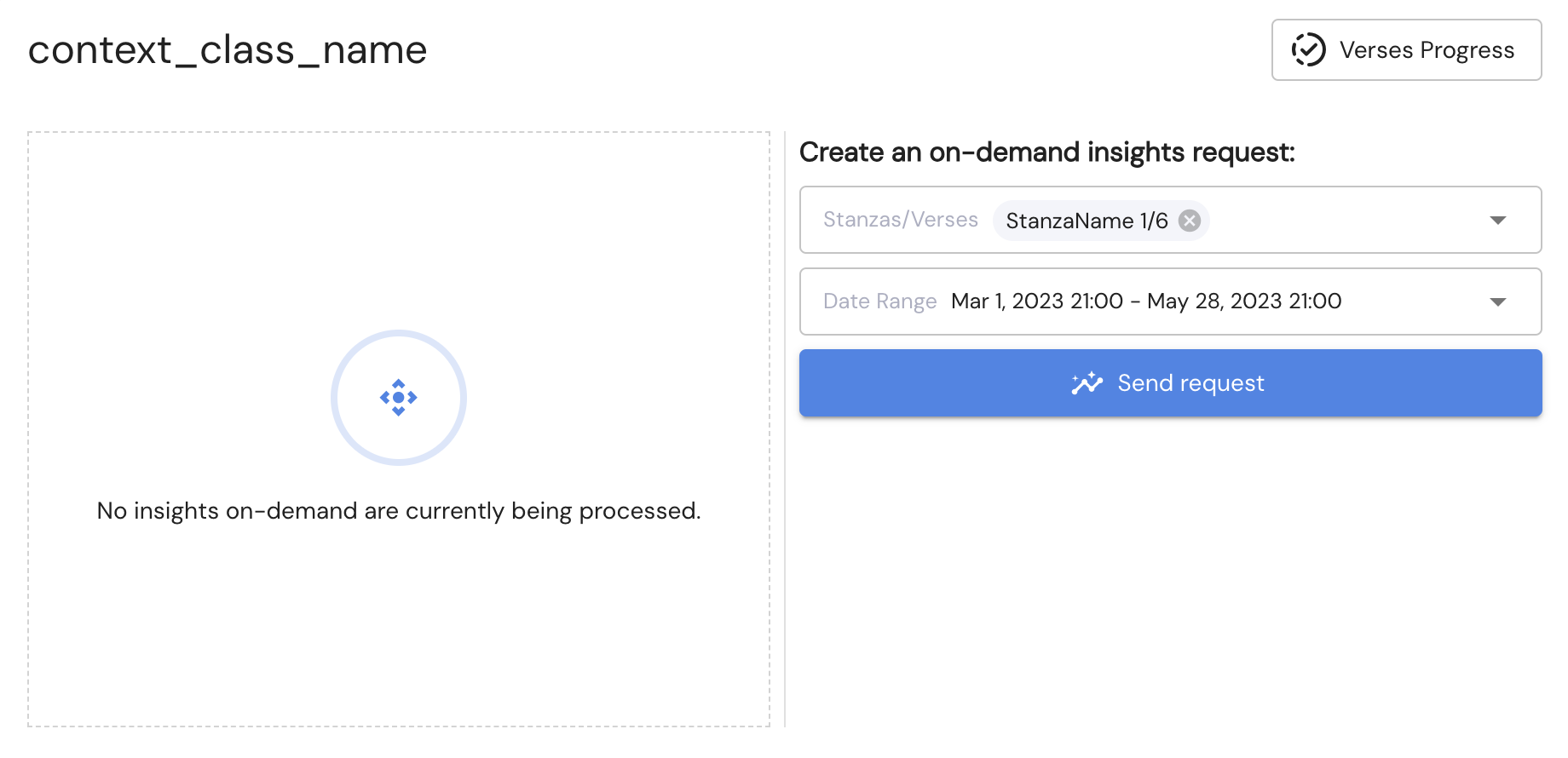
Use Cases
1. Testing and Fine-Tuning New Verses
When you configure a new verse, it's recommended to ensure that it works as intended before deploying it in real-time monitoring. Insights on Demand allows you to apply this new Verse to historical data, enabling you to see how it would have performed in the past. This helps in fine-tuning the Verse for better accuracy and relevance.
2. Newly Added Historical Data
Mona allows you to send historical data, either to jumpstart a monitoring use case or to supplement existing data with more information. In such cases, you may want to "complete the monitoring picture" by ensuring that all relevant insights are captured from that historical data. By applying the existing configuration using Insights on Demand, you can retrospectively analyze this data to detect any anomalies or trends that might have been missed initially.
Example Use Case: Company AConsider a scenario with Company A, which recently missed a significant anomaly in their data. Upon conducting a root cause analysis using Mona, they discovered that the issue stemmed from a change in the metadata for the user’s browser version, which led to a performance drop in their model.
After resolving the issue with their model, Company A decided to prevent such anomalies in the future by creating a new verse that monitors changes in the
metadata_user's_browser_versionfield. To ensure that this new Verse is effective, they used Insights on Demand to apply it to the data from the last two weeks.By doing so, Company A was able to validate the verse's ability to detect similar anomalies, ensuring that the system will prompt an insight and alert if such an issue arises again.
How to Use Insights on Demand
-
Select Data Range: Choose the historical data range you wish to analyze.
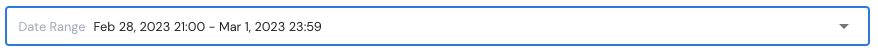
-
Apply Verse: Select the verses you want to apply. This could be a newly created verse or an existing one that requires further validation.
-
Analyze Results: Review the insights generated by applying the new verse configurations by using insights stats. This will help you assess whether the Verse is functioning as intended or if adjustments are needed.
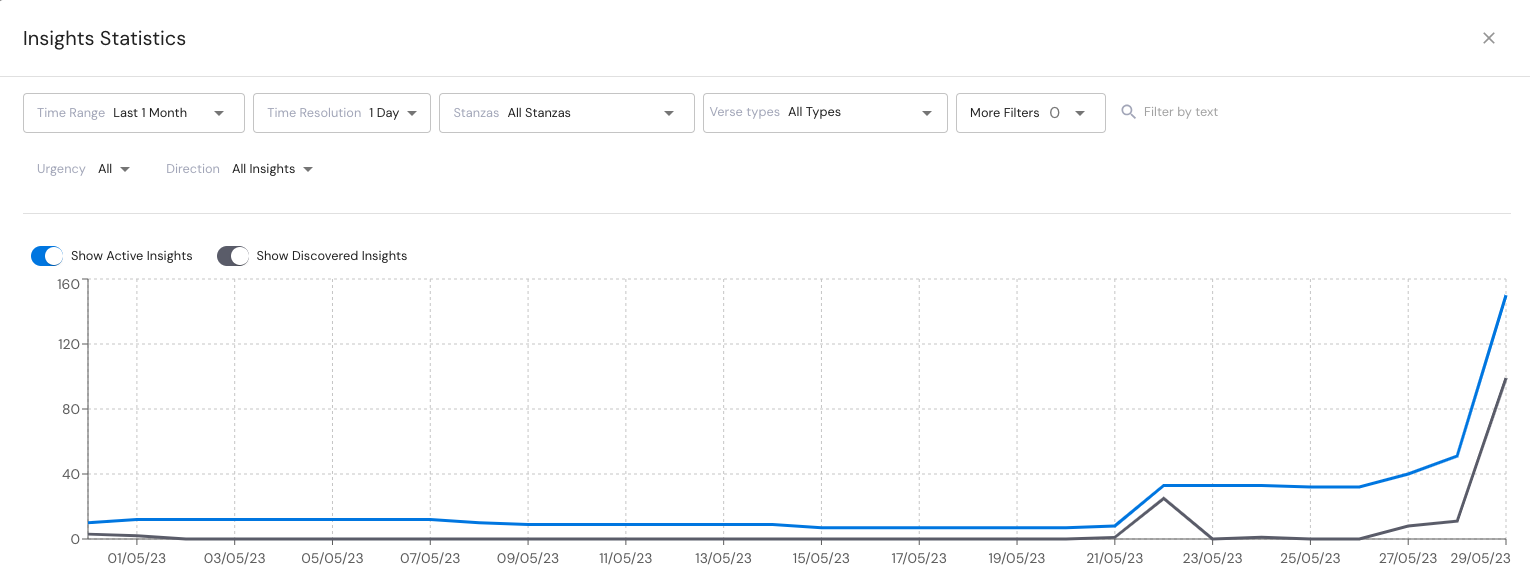
You will receive an email notification once the job is complete. In the meantime, you can track its progress using the verse Progress feature.
Updated 3 months ago
