Issues Management
Mona allows you to organize related insights into issues you can easily keep track of, assign to teammates and resolve once no longer needed.
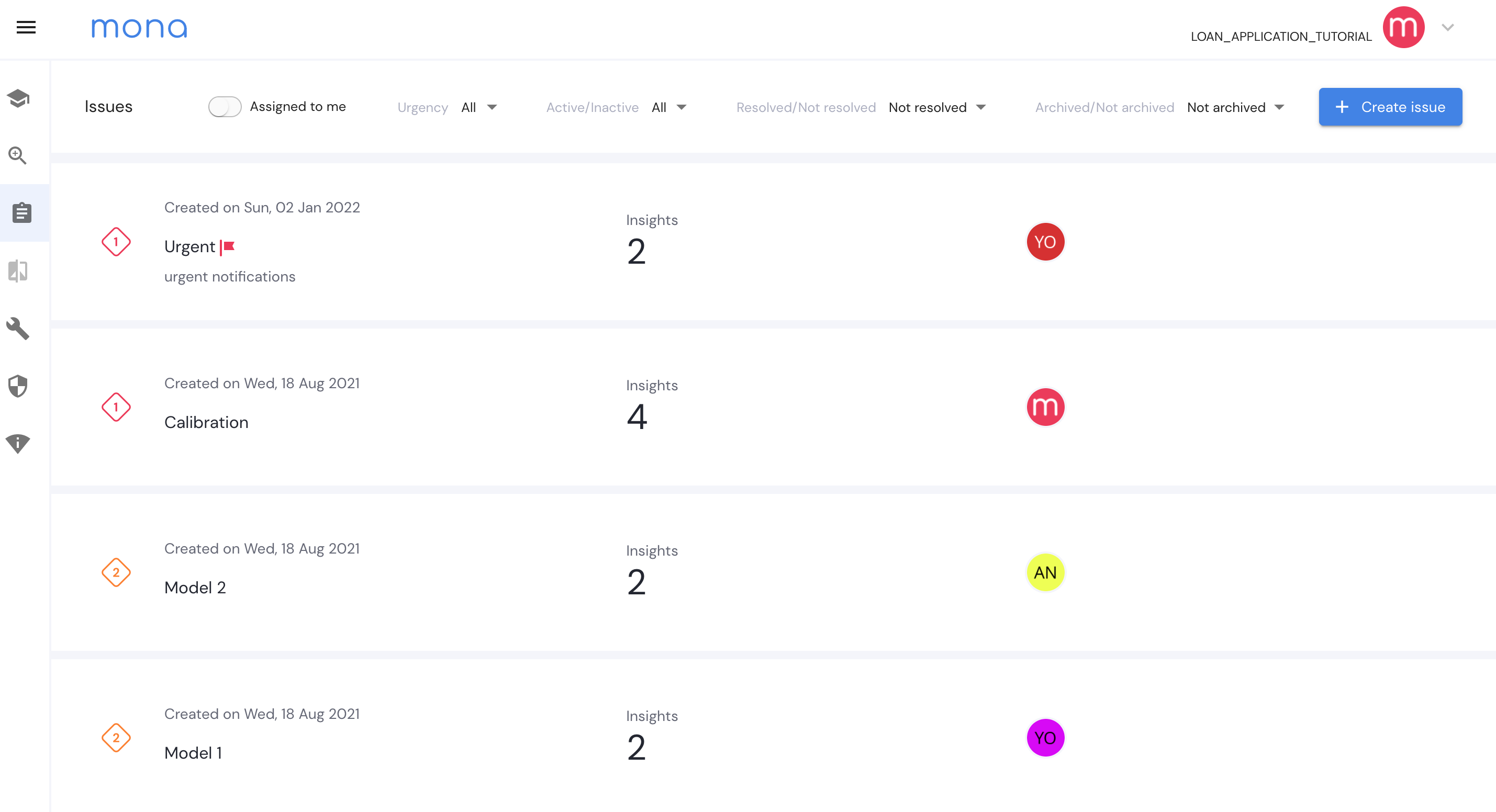
Add Insight to Issue
While hovering over an insight, 2 buttons will appear over the insight's graph.
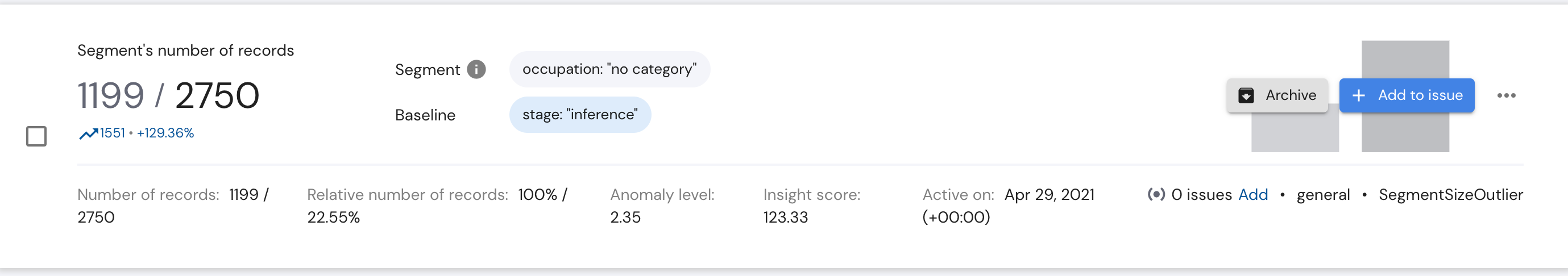
By clicking “add to issue” on the insight card, a popup window will appear, where you can now add the insight to an existing issue, or create a new issue.
Next, you can add a description of the issue, a priority, and you can assign the issue to yourself or a teammate and have them keep track of this issue.
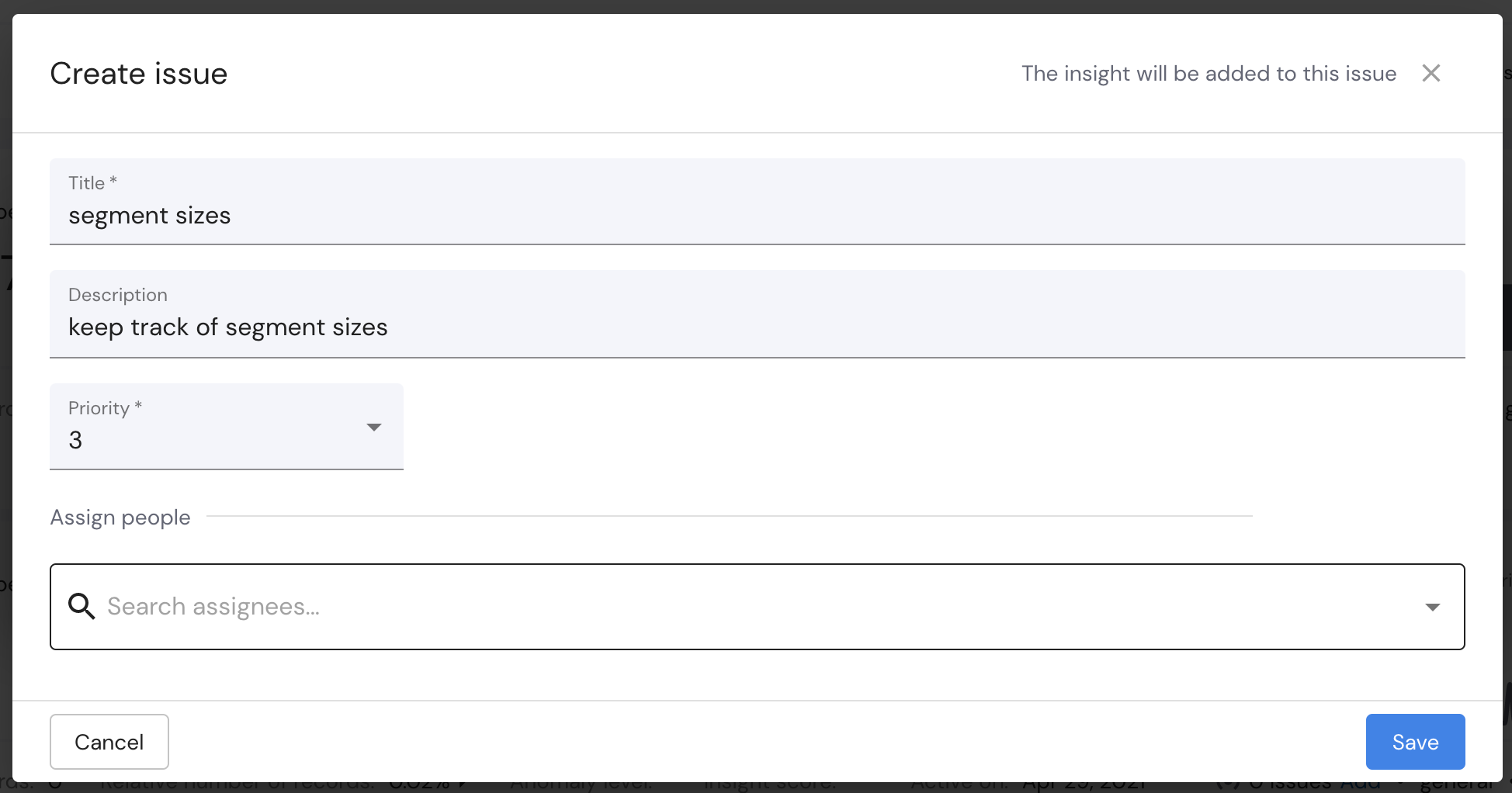
Add multiple Insights to Issue
In case you want to add multiple insights to an issue, you can check the relevant issues in the checkbox left of the insights, and then at the top of the insights page, click on "Add to issue".
Urgent IssuesAn issue is considered "urgent" if it has at least one urgent insight attached to it.
Manage Issues
An issue is active as long as one of the insights in that issue is still active. Once all insights of that issues are no longer active, so will the issue turn inactive.
You can view all open issues on the issues page. Once an issue has been created, you can view all insights related to that issue on the issue’s page.
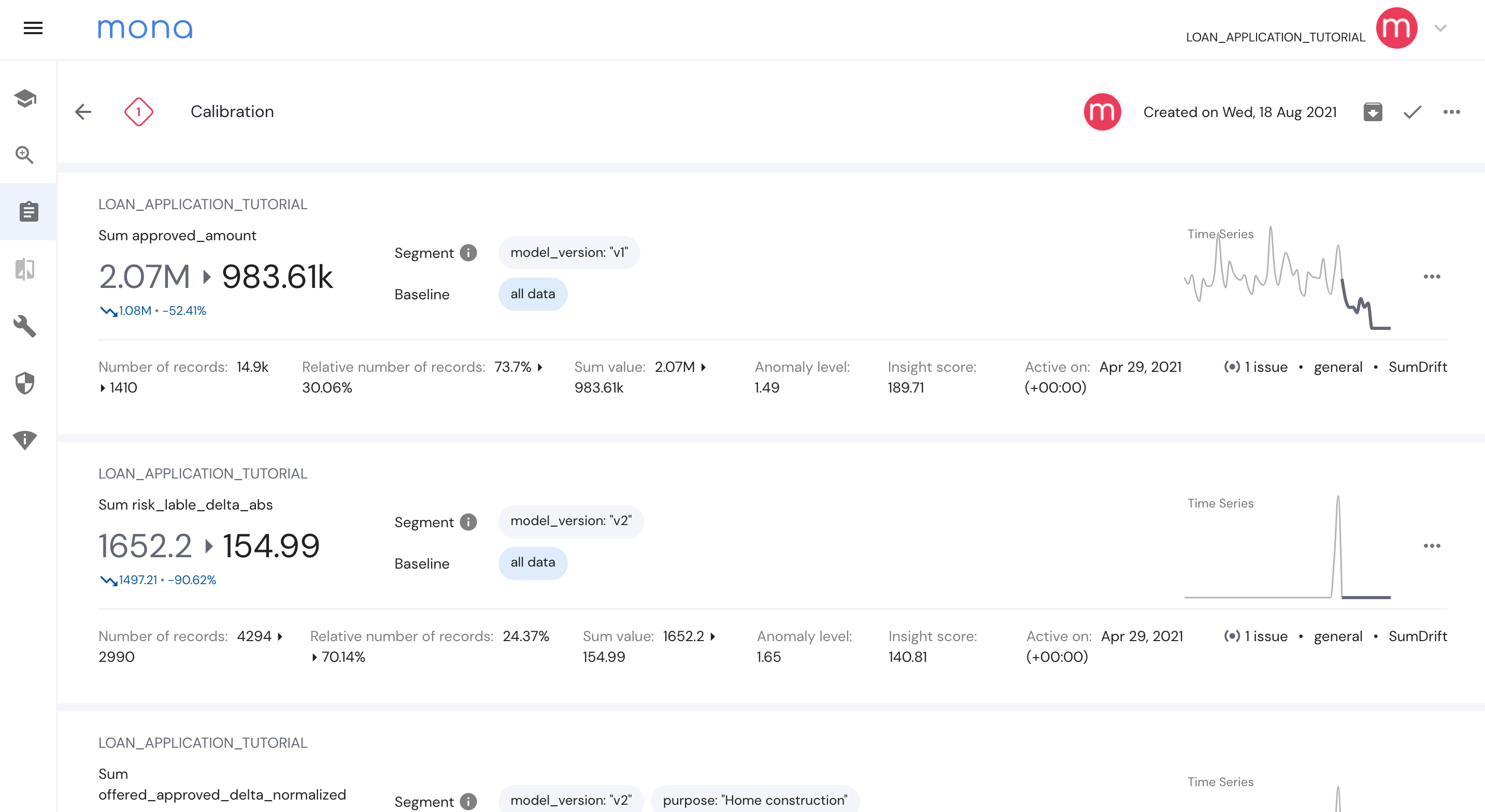
Once an issue has been dealt with, you can mark it as resolved. If an issue is just no longer relevant, you can decide to just archive it.
You can use the filters on the issues page to see only issues that are assigned to you, only resolved or unresolved and archived or unarchived issues.
Maintaining Insights Inbox ZeroThe insights page now lets you switch between all insights and only insights that have not been added to issues. This way, you can organize your insights better and only show ones that still require your attention. Keeping this page at an empty state is a good method for making sure no insight goes unchecked.
Updated 3 months ago
