Using the Investigations Page
After data was sent, Mona will need to process the data and index it according to the field configuration. Until this process is finished, the investigations page will not yet be open.
Try refreshing to see if the investigations page is ready.
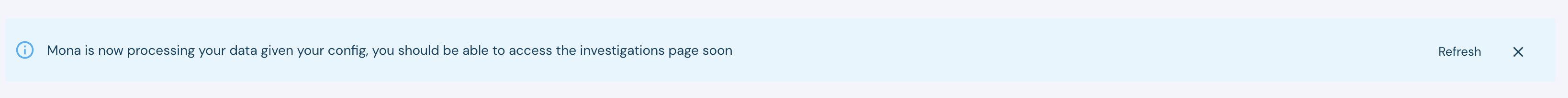
To get more familiar with Mona's investigations page, we recommend new users take the in-dashboard tour of the investigations page. If this is your first time on the "Investigations page" the tour should start automatically. If not, the tour can be triggered by clicking on the profile name in the top right corner and then clicking on "Page Tour"
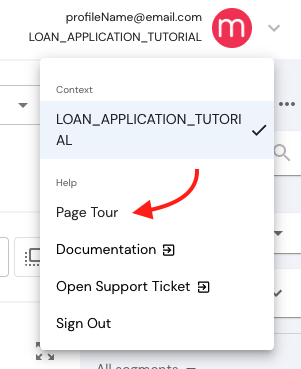
Once Mona has finished processing your data, you can check it out on the investigations page.
Click on the "Investigations Page" icon on the left side bar
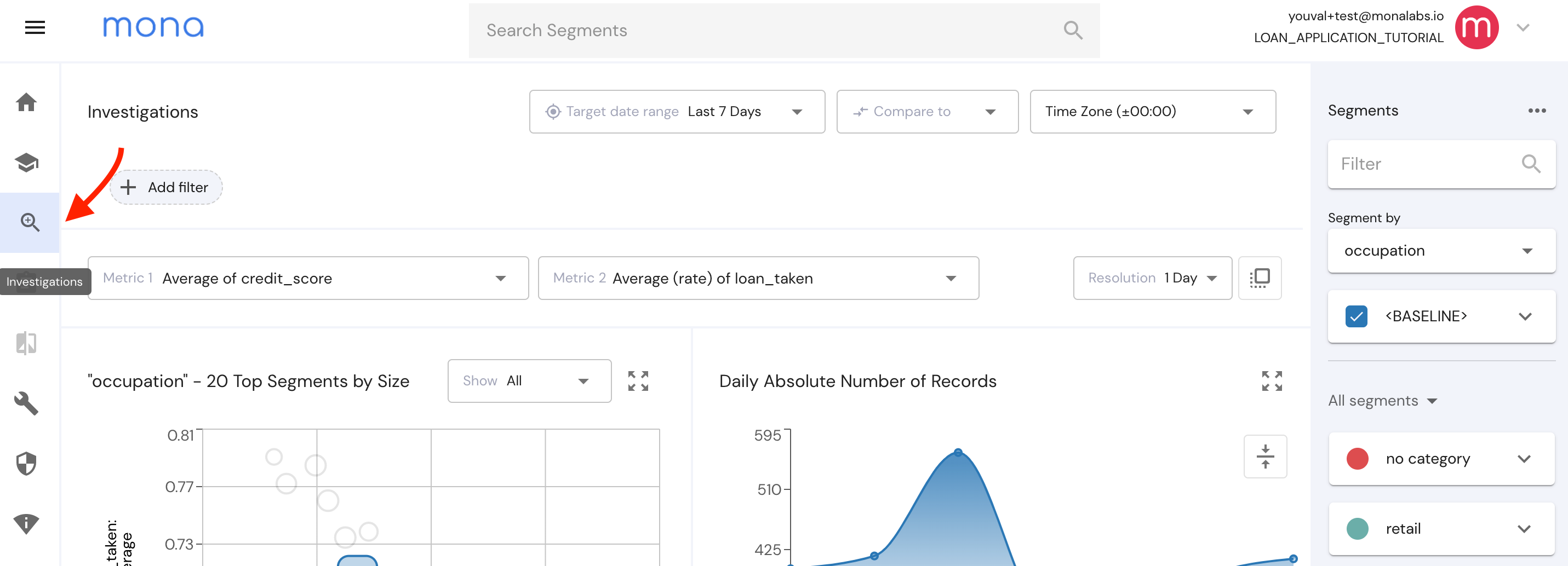
The investigations page is a tool that can easily be used to deeply explore your data, create ad-hoc reports, investigate root causes of issues, and more.

More information on the investigations page can be found in our "how to" section.
References:\ Investigations Page
Updated 3 months ago
