How to Read an Insight
The Insights page on the Mona dashboard will show you all the insights that Mona generated according to your stanzas and verses configurations.
Mona can generate insights for various types of anomalies. Below we see an example for a detected drift in the average of a model's performance metric, between two different time periods, in a given segment of the data.
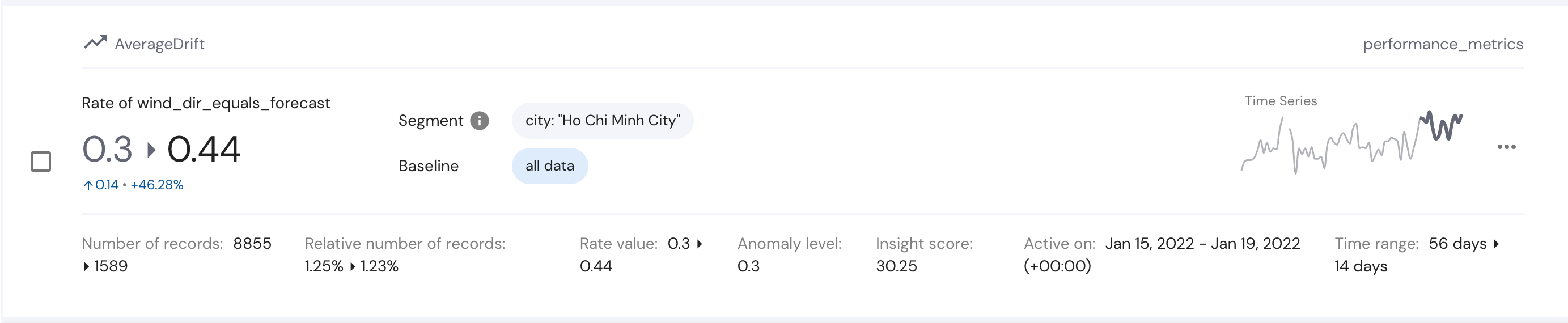 Below you will see all the aspects of an insight:
Below you will see all the aspects of an insight:

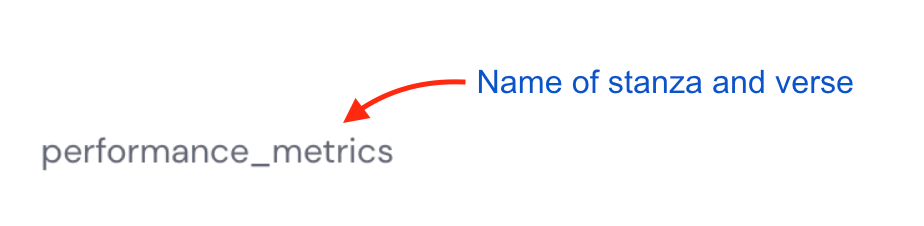
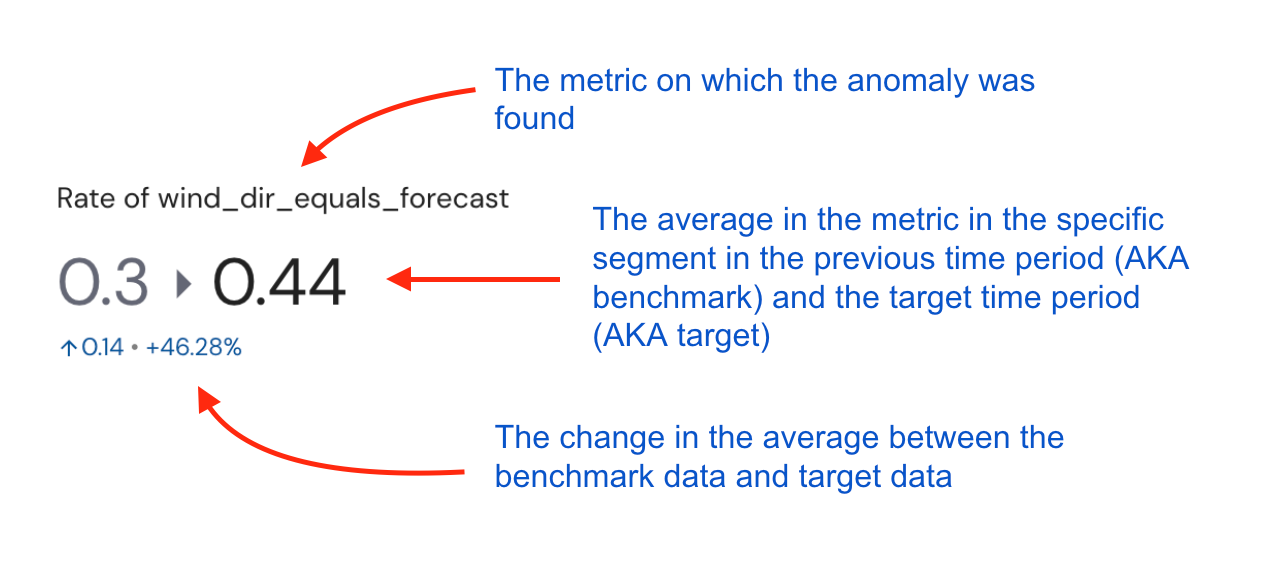
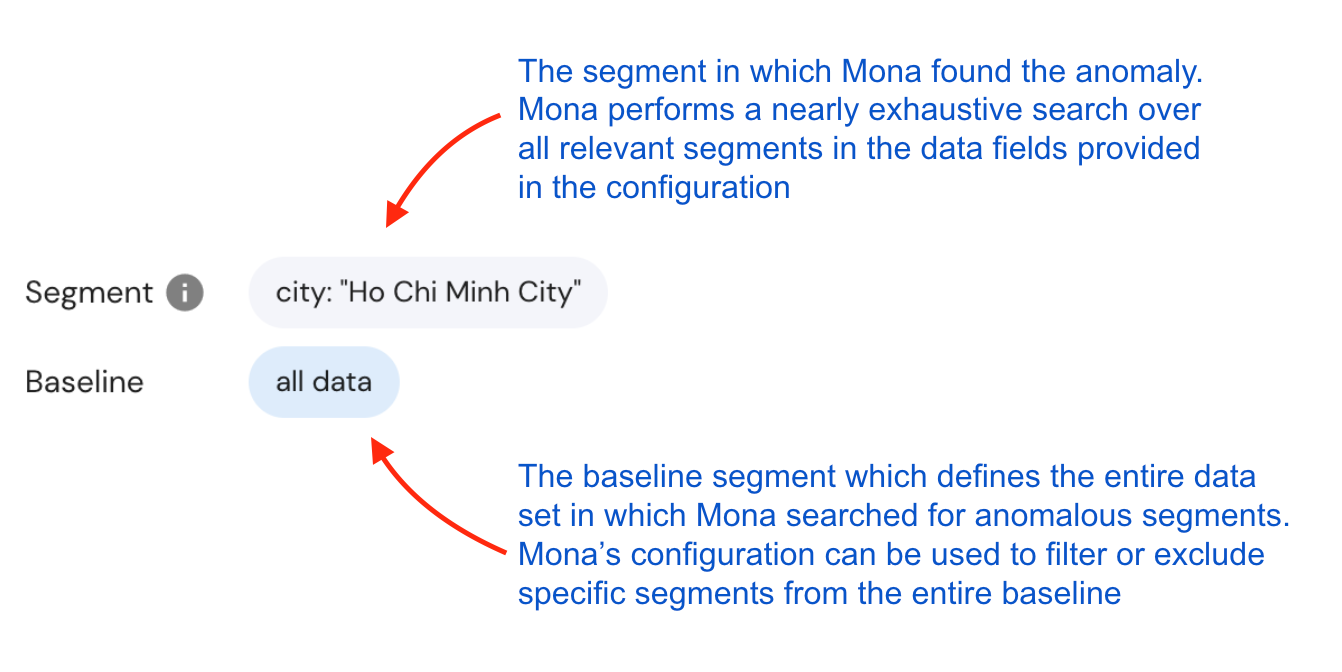
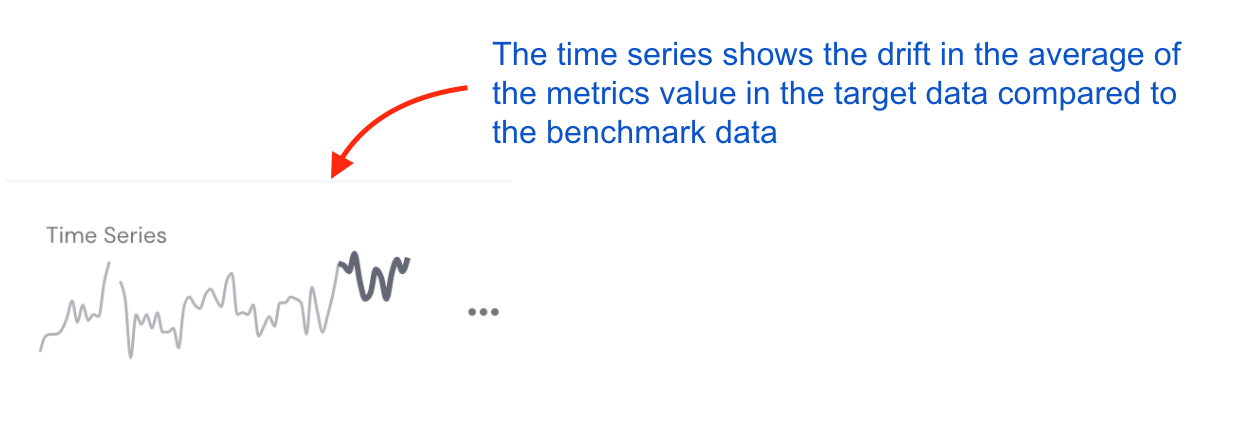
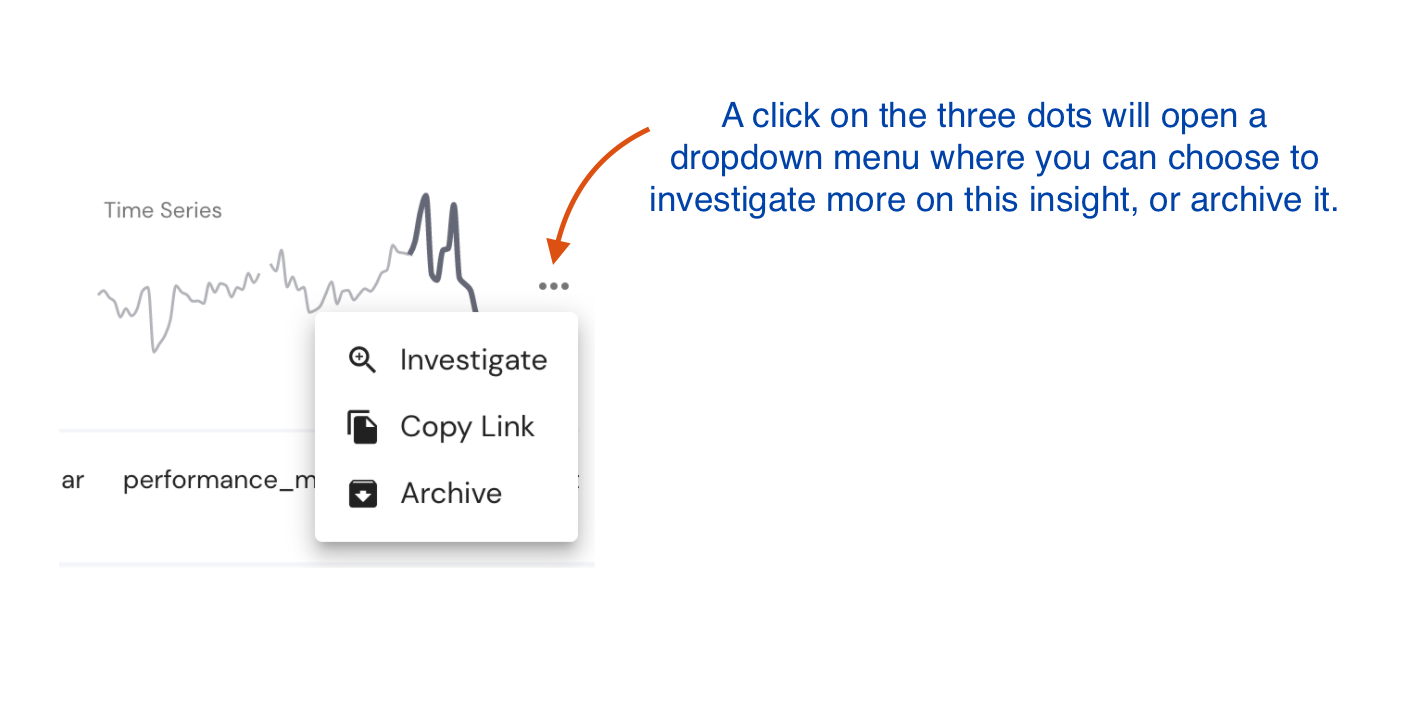

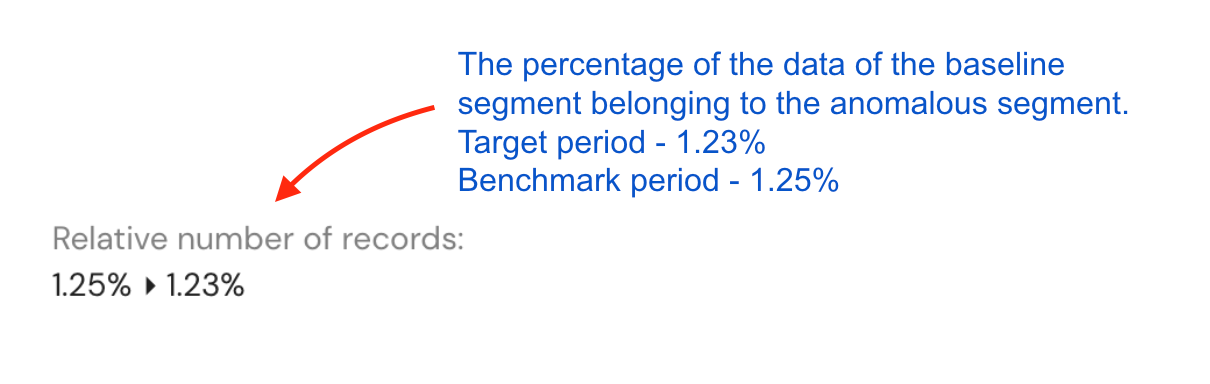
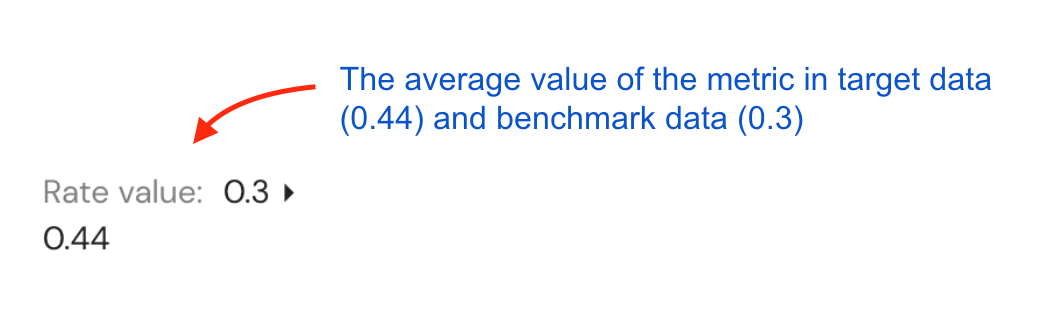
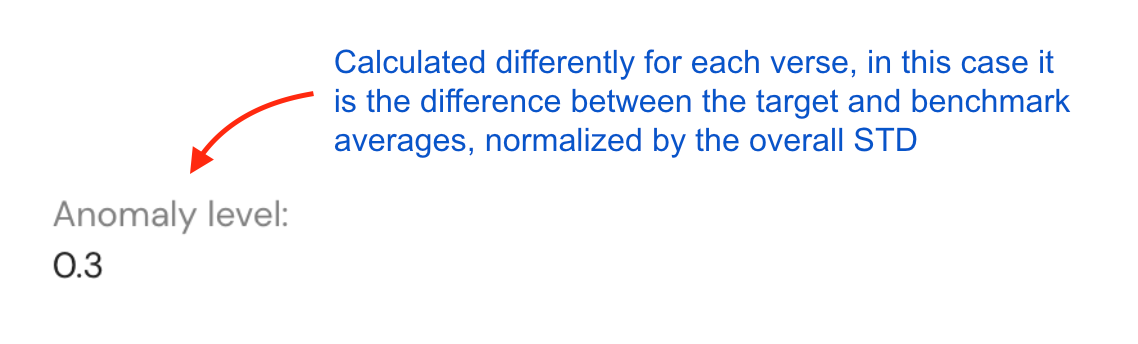
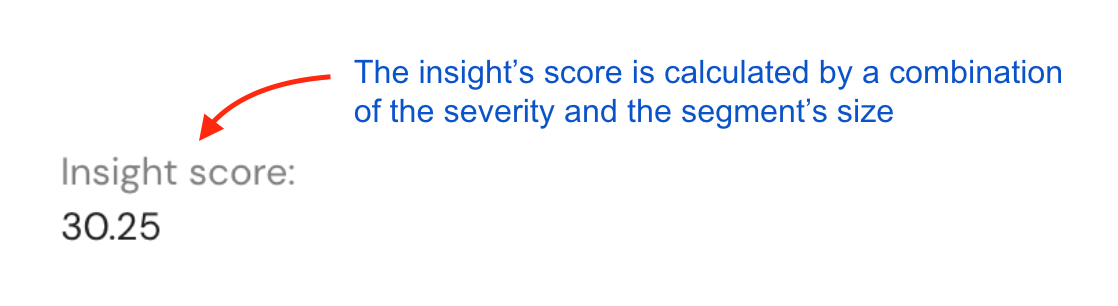
for more on insight scores, see here.
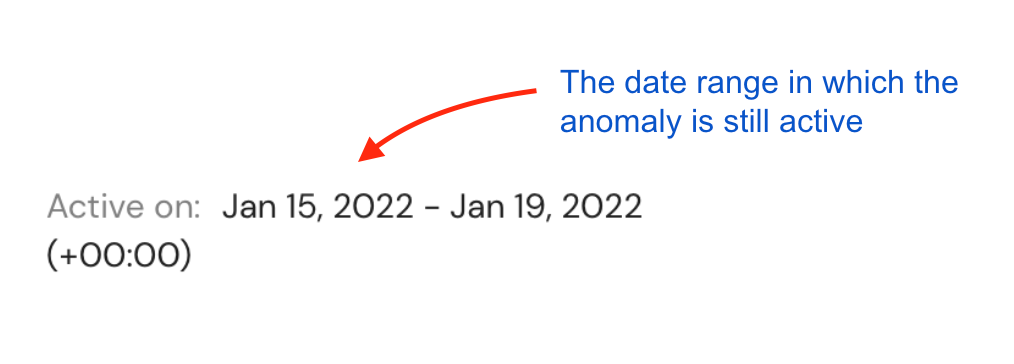
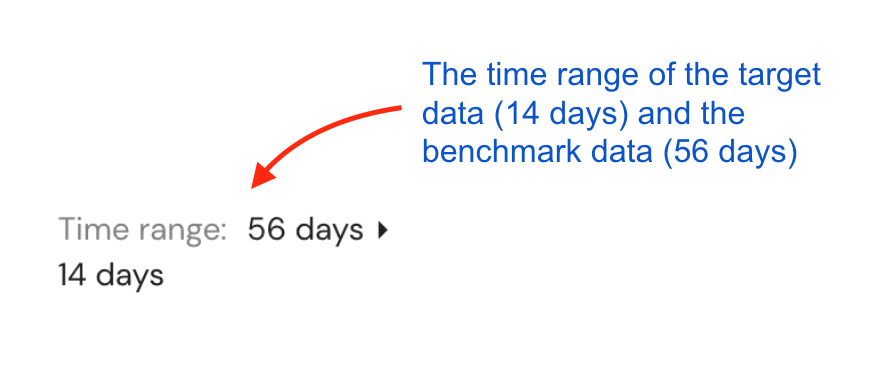
A click on the insight card will open more information regarding this insight.
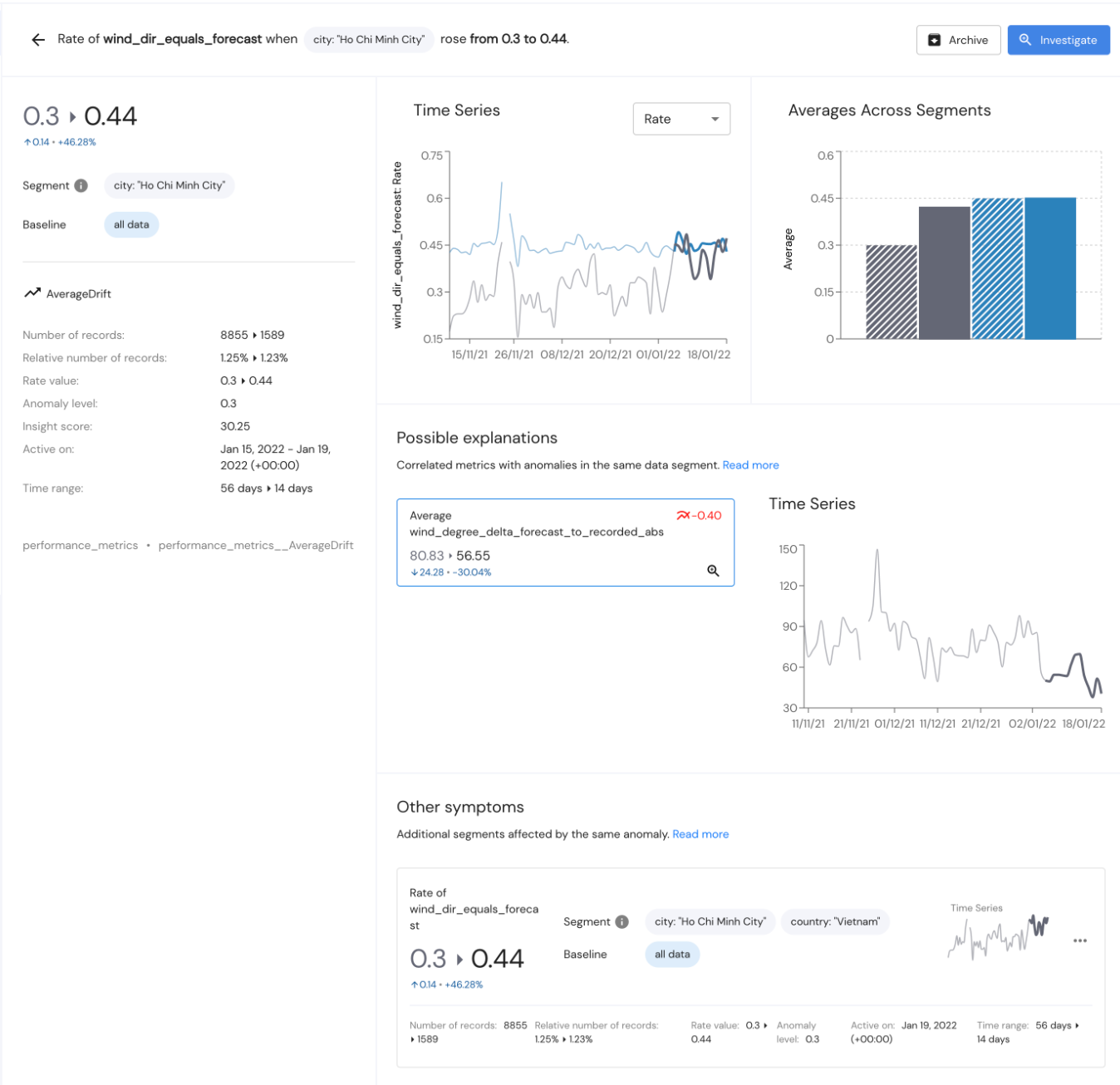
Another feature you will find on the insight page is "possible explanations". These are related anomalies in correlated metrics for each generated insight which make investigating the root cause much easier.
For example in the following screenshot you can see a different metric than the insight's metric which was affected as well and might be the cause for the anomaly.
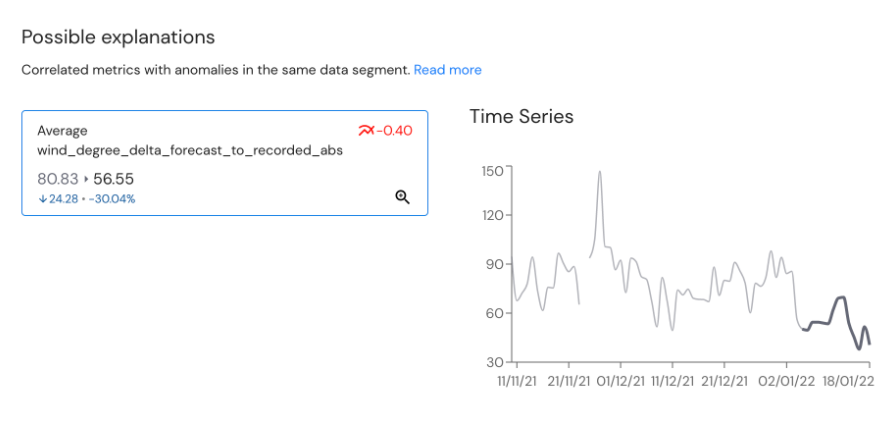
Lastly, at the bottom of the insight page will be a "other symptoms" section, showing other segments in the data which are having the same anomaly in a metric's average, and were grouped under this "parent" insight.
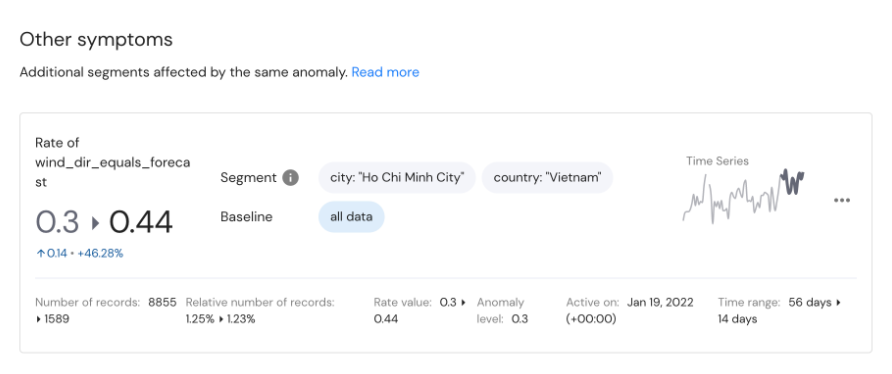
Updated 3 months ago
