Getting Credentials for Data Exporting
In order to export data to Mona, you will need to generate an API key and secret, directly in your dashboard.
Step 1. Go to the admin page in your Mona dashboard.
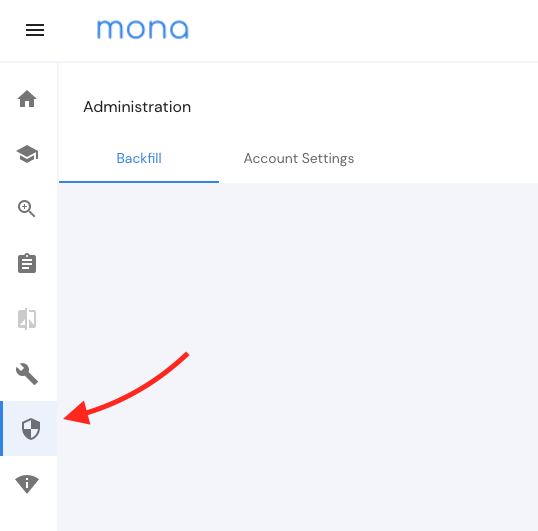
Step 2. Now click on "Account Setting" and under API Tokens, click on “Generate Token”. Add description and role permissions.
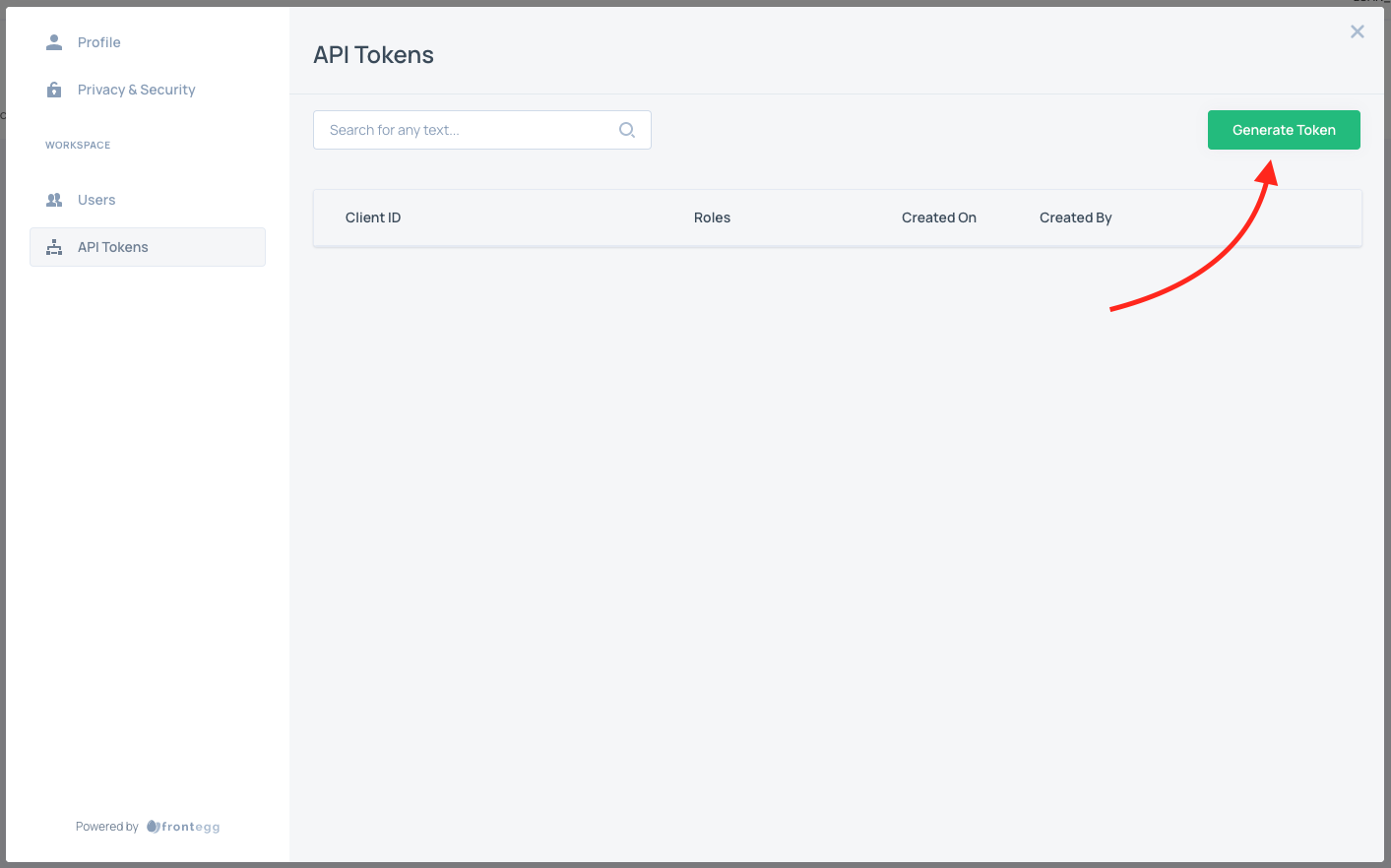
API keys must have the "Admin" role to export data - so that's the role we choose.
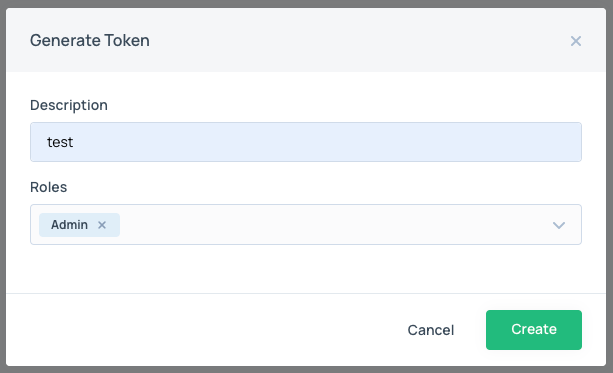
After clicking “create” a new window will pop up, with the details for the token - the API key and secret.
Step 3. Copy your API key and secret into your environment.
NOTEThese keys should be saved in order to use them later on in the exporting scripts which are discussed on the next page - the secret will not be shown again.
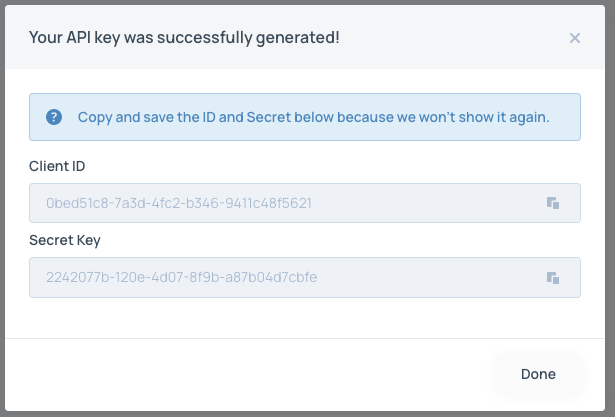
References:\ API key and secret
Updated 3 months ago
