SSO (Single Sign-On)
Mona supports SSO (Single Sign-On), a secure authentication mechanism that allows users to access multiple applications, using a single set of login credentials. By setting up SSO, every user under the configured organization—or within the relevant group in that organization—can access Mona seamlessly without requiring a personal invite or managing a password specifically for Mona.
Mona supports two widely-used SSO protocols, SAML and OIDC.
How SSO Works with Mona
- User Access: Users from the configured organization or groups can log in to Mona directly using their IdP credentials without creating separate accounts.
- Automatic Activation: If the user doesn’t already exist in Mona, the system will automatically create and assign the necessary permissions based on your SSO configuration.
Setting Up SSO in Mona
To configure SSO for your organization, you must have admin permissions. Some steps might require assistance from your IT department or another relevant team member.
Follow these steps to set up the connection:
-
Access the Admin Panel
- Log in to Mona with an admin account.
- Navigate to the Admin section.
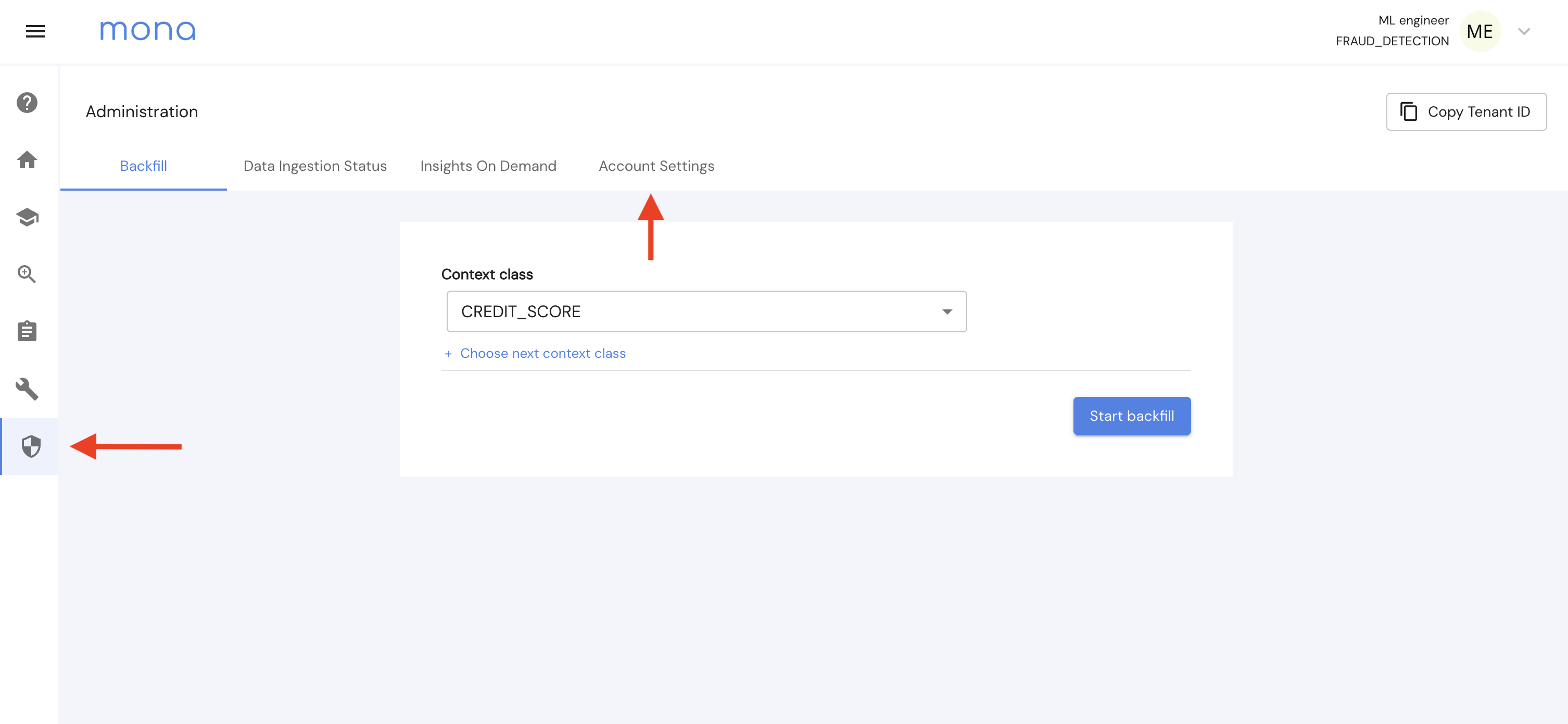
-
Locate SSO Settings
- Go to Account Settings and click on the SSO tab.
- Select "Set Up SSO Connection."
-
Follow the Guided Setup Process
- Mona will guide you through a step-by-step configuration process where you need to:
- Upload metadata from your Identity Provider.
- Configure IdP fields (e.g., SAML assertion or OIDC settings).
- Add user group or organizational filters if applicable.
- Mona will guide you through a step-by-step configuration process where you need to:
-
Set a default SSO role
- Once the setup is validated and SSO enabled, make sure to set a default SSO role.
It’s recommended to assign a default "Viewer" permission since admins can later upgrade user permissions if needed.
- Once the setup is validated and SSO enabled, make sure to set a default SSO role.
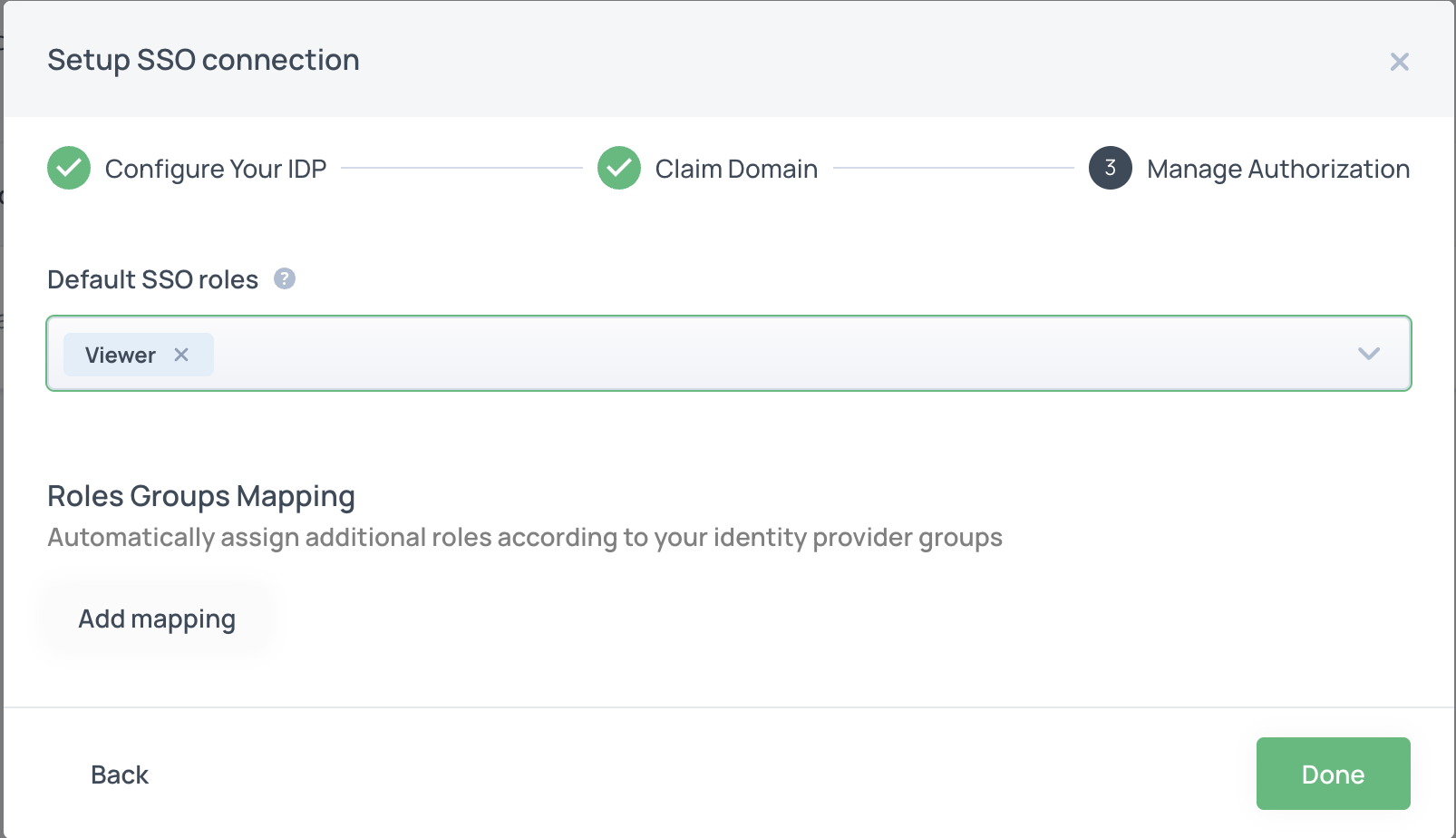
Updated 3 months ago
